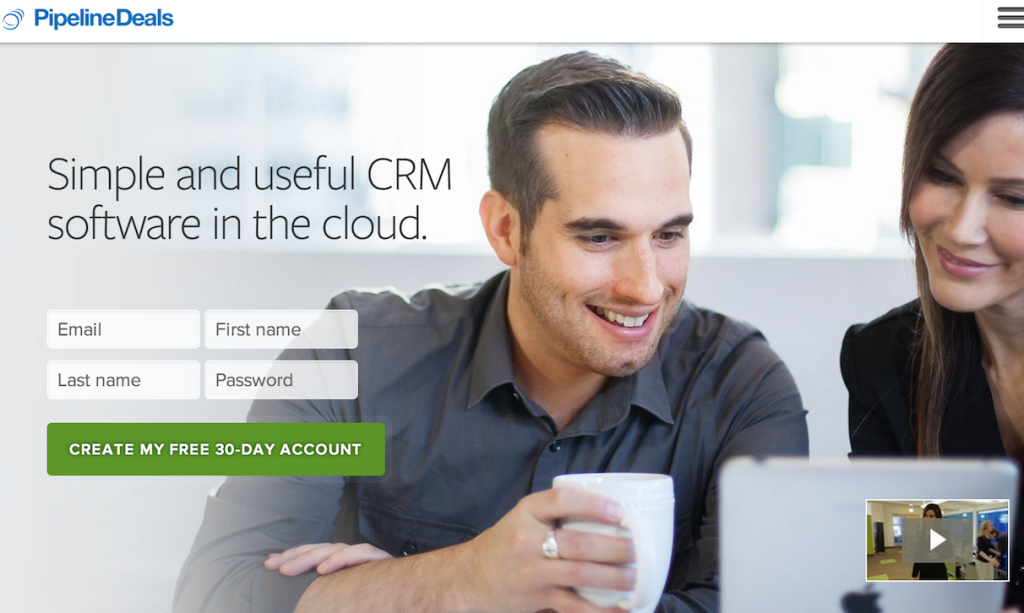 We moved our sales CRM needs over to PipelineDeals a few months ago after we were introduced to the founder JP Werlin. We began using their platform to see how it compared to Highrise (which we were currently using) or Salesforce (which we were considering). We ended up moving to PipelineDeals as it is a smooth setup process, had all of the features we were looking for and was a cost effective option.
We moved our sales CRM needs over to PipelineDeals a few months ago after we were introduced to the founder JP Werlin. We began using their platform to see how it compared to Highrise (which we were currently using) or Salesforce (which we were considering). We ended up moving to PipelineDeals as it is a smooth setup process, had all of the features we were looking for and was a cost effective option.
PayrollHero is a business to business software as a service platform focused on restaurants, retails and the BPO industry (outsourcing / office environments). We end up dealing with the CEO, COO, Head of HR, Head of Payroll, store managers and district managers as part of the sales process. PipelineDeals lets us manage these relationships, the potential deal amount, all of the correspondence plus much more.
Are you interested in checking out PipelineDeals for your business… signup here and use our referral code for 30 days free. Let us know what you think?
*Referral Code: PayrollHeroPipeline
As part of writing this post, I reached out to JP Werlin and asked him for 5 tips to get the most out of PipelineDeals, here is what he answered with:
Five tips to get the most out of PipelineDeals
1 – Use Page Tips
Page Tips are helpful hints that are available on every page in PipelineDeals. Click on the “?” icon at the top of the screen on any page in the app and click Page Tips to receive tips, support articles, and videos related to the page. This is a great way to learn about the features in PipelineDeals
2 – Save a Filter
It’s easy to filter and save lists in PipelineDeals to view custom reports of your data. To save a filter, click on the Advanced filter button on the Deals, People, or Companies tab and click to Save Filter. Saved filters are helpful for creating custom reports, contact or leads lists, and deal pipeline summaries. For more info, check out this helpful video.
3 – Download the iPhone or Android App
PipelineDeals has a dedicated iPhone and Android App that syncs seamlessly with your PipelineDeals account. These free mobile apps are great for accessing your data while you’re away from your laptop or desktop. Download these apps directly from the App Store or Google Play Store.
4 – Track Emails
PipelineDeals also makes it easy to track all of your communication in one place. With PipelineDeals email tracking features, you can track emails as activities using our simple BCC tracking feature. Add cc@pipelinedeals.com in the BCC field to any email and automatically track your emails as activities. Click this helpful article for more details.
5 – Create a Task Template
Task templates are a great way to automate custom workflows in the app. Use a task template to automate a series of todo’s like lead qualification, solutions development, or preparation for a presentation. With task templates, PipelineDeals makes it easy to develop custom workflows that will make your sales team more efficient.
