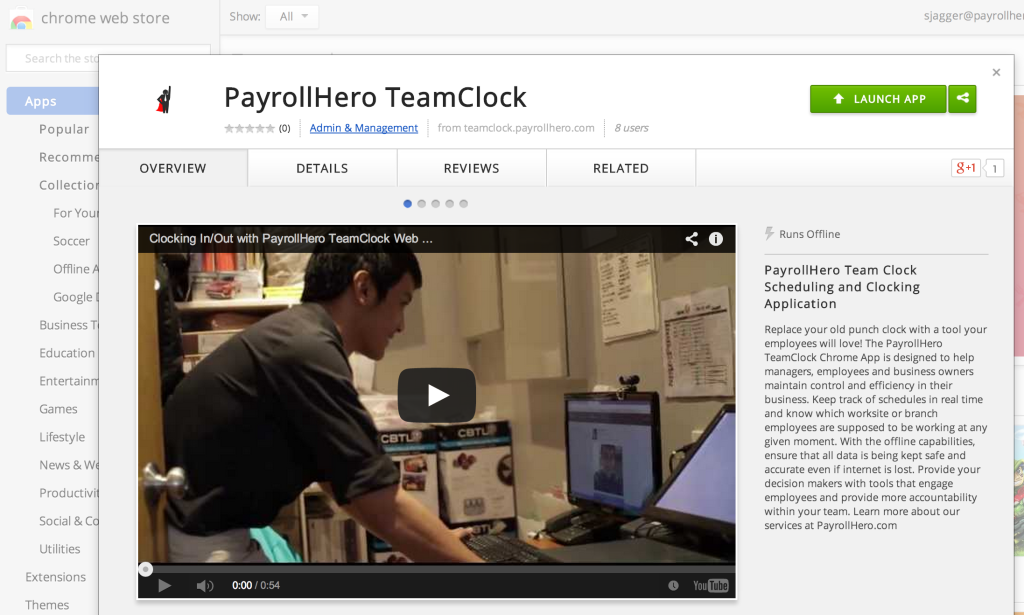Does your company experience inconsistent internet in the Philippines? slow internet? brown outs? There are many reasons for this, you can read more about it here and try and push for change here. But in the meantime, here is how we have built PayrollHero to ensure that internet issues don’t get in the way of your employees clocking in and out.
 The first way we accomplished this was via iOS (download: TeamClock / #MyClock). Companies using iPads (or iPhones) for their employees to clock in and out via PayrollHero can utilize the offline version of the app without even knowing the internet is offline. Most iOS apps have an offline version, for PayrollHero, the iOS app can gather clock ins/outs, gps location, photos, etc and then when the internet comes back online, sync the data with the cloud. It is a great way to deal with any internet issues your location may have.
The first way we accomplished this was via iOS (download: TeamClock / #MyClock). Companies using iPads (or iPhones) for their employees to clock in and out via PayrollHero can utilize the offline version of the app without even knowing the internet is offline. Most iOS apps have an offline version, for PayrollHero, the iOS app can gather clock ins/outs, gps location, photos, etc and then when the internet comes back online, sync the data with the cloud. It is a great way to deal with any internet issues your location may have.
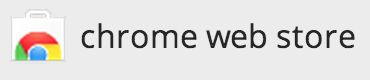 The second way we have accomplished this via a Chrome App in the Google Chrome Web Store. The Chrome TeamClock App (in beta) functions the same way the iOS TeamClock does except it can function offline. Employees can clock in and out and when the internet comes back online it can sync with the data in the cloud to make sure all is up to date.
The second way we have accomplished this via a Chrome App in the Google Chrome Web Store. The Chrome TeamClock App (in beta) functions the same way the iOS TeamClock does except it can function offline. Employees can clock in and out and when the internet comes back online it can sync with the data in the cloud to make sure all is up to date.
Plus you will notice a new feature – schedules. Employees can view their schedules from the Chrome TeamClock and managers can edit them. This new functionality is being moved over to iOS as well. Watch for updates soon.
Let us know what you think. We are hard at work, building PayrollHero into the most robust, time, attendance, scheduling, HRIS, analytics and payroll platform in the world – with a keen eye on how things need to be done a bit differently for emerging markets!