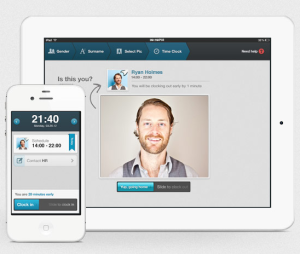Running a business is tough. If you are in Singapore, where the labour crunch is putting a strain on your resources, you cannot be spending time on administrative work.
Leveraging on technology has multiple benefits: you can access your work wherever you go; saving your work on the Cloud means that you have less chance of losing it if your computer crashes; you will be more efficient and less error-prone.
Using apps is the way to go in a place like Singapore where everyone is tech-enabled.
We have brought you 12 apps that can help you run your business:
Evernote is an app that helps you record text, audio recordings, notes, reminders and pictures on the Cloud. You can access it from any device and it is free up to a certain limit. Evernote also allows you to collaborate by sharing files with other Evernote users.
The app can be used offline and when you connect to the Internet, the app will automatically upload your files to the Cloud. Evernote is a great way to organize your thoughts now, and take action later.
If your company is using Gmail, Google Drive is a must. You can share documents, spreadsheets and presentations within the company or among a few members by customizing permissions to files.
While Google Apps for Work is not free, the range of products available to you make the subscription worth your while.
This is an awesome project-based software. It’s free and does away with meaningless sticky-notes, spreadsheets and email chains. Trello is a great app to collaborate and track progress in a project. Trello allows you to integrate with Google Drive, Dropbox, Box and OneDrive.
You can set notifications and make checkists to stay on top of your work. You can also create team to manage people working on Trello. Altogether, Trello makes for a great app that can boost productivity at the workplace.
Oftentimes, you need to file and submit forms for administrative work: whether you are incorporating your business or filing taxes. A great way to scan and store your official documents is by using CamScanner.
The app is free and lets you scan documents on your phone. You might be wondering why this is a step up from taking a picture of the document. CamScanner adds filters to the picture and automatically makes it look like a scanned version of the document. You can email the document to anyone as a JPEG or PDF file. You can also just save it on the app and access it online from any device.
For business owners who travel frequently, Tripit saves your itinerary in one place and lets you access it easily. Tripit also gives you weather updates and maps to your destinations. Tripit is free for a few features like saving your plans in one place, syncing plans with your calendar and editing plans manually.
The paid version allows you to track frequent flier miles and share your plans with friends.
Hipchat is a communication platform for your employees. It is free if you use the basic service where you can have chat rooms based on the functions of your business (marketing, sales, operations, etc). Hipchat is user friendly and only $2 per user per month for the full service. That includes video chat an screen sharing.
This is an interesting app, mostly useful for you as a manager. The app runs in the background and tracks what you are working on. It sends weekly and monthly reports.
This helps you compare what you plan to prioritize on and how much time you are actually spending on a task. The Lite version is free and has limited features. The full version blocks apps that are distracting you and send more detailed reports to measure your productivity.
If you send emails to a list of subscribers, then Mailchimp is a must for you. It is free up to 12,000 emails per month to up to 2,000 subscribers. Mailchimp gives insight into how many people have opened the email, how many have clicked on the links you have sent them and which emails have bounced.
Another cool feature is that Mailchimp integrates with other apps like Google Analytics, Slack, Salesforce and more.
Everyone knows about LinkedIn but how to use it is more important. It is a social networking site for professionals. It is free with limited features. LinkedIn is essential to help you stay on top of the latest events in your field of work. It has a number of groups where people in similar careers discuss opportunities and challenges.
LinkedIn could just be the path towards improving your business or finding new avenues for your personal career growth. It is also a great tool to use while hiring people.
Expensify is an app that helps you track expenses, scan bills and more. It is a free app that is incredibly useful for a business owner trying to separate personal and business expenses. It also helps your employees to report expenses clearly. The expenses are exported into your accounting software making a seamless transition between different applications.
Expensify integrates with Salesforce, Quickbooks and a host of other software apps.
Insightly is a CRM software that helps small businesses take charge of the CRM. It has a mobile app and a web app that integrates with Google, Mailchimp and more. Insightly helps you stay on top of leads, partners, vendors and suppliers.
It also gives you reports and data on how your CRM based project is progressing: with data on your sales funnel and forecasts on the closing date for a deal. Insightly is not free but you can sign up for a free trial.
If you haven’t realized it already, Dropbox is a force to reckon with. You can share, collaborate and store files securely on the Cloud. It is easily accessible on any device. Dropbox helps in collaborating by notifying you on any changes made in documents and saving different versions of the document.
Dropbox Business is not free but offers unlimited storage space, ability to make groups and third party app integration, among other things.
Conclusion
Most of these apps facilitate teamwork and remove barriers like difficulty in communication, unclear task delegation and poor management of data. What it leaves you with is time to focus on bigger tasks that are more pressing for your business.
These recommendations are also free or with minimal initial investment. We hope they serve you well and we would love to hear about more apps that can improve efficiency in your business!