We’re excited to unveil the new Leave Management app for PayrollHero. We have been working on this added functionality for the last few months and are excited to launch it to the world.
Want to learn more about pricing, full feature set and how you can add it to your account? Contact us at sales@payrollhero.com for more details.
Apply for Leave
Within the Leave Management platform, employees can apply for days off by selecting the dates they want, the type of leave that it is (sick, vacation, etc) and the reason for the leave.
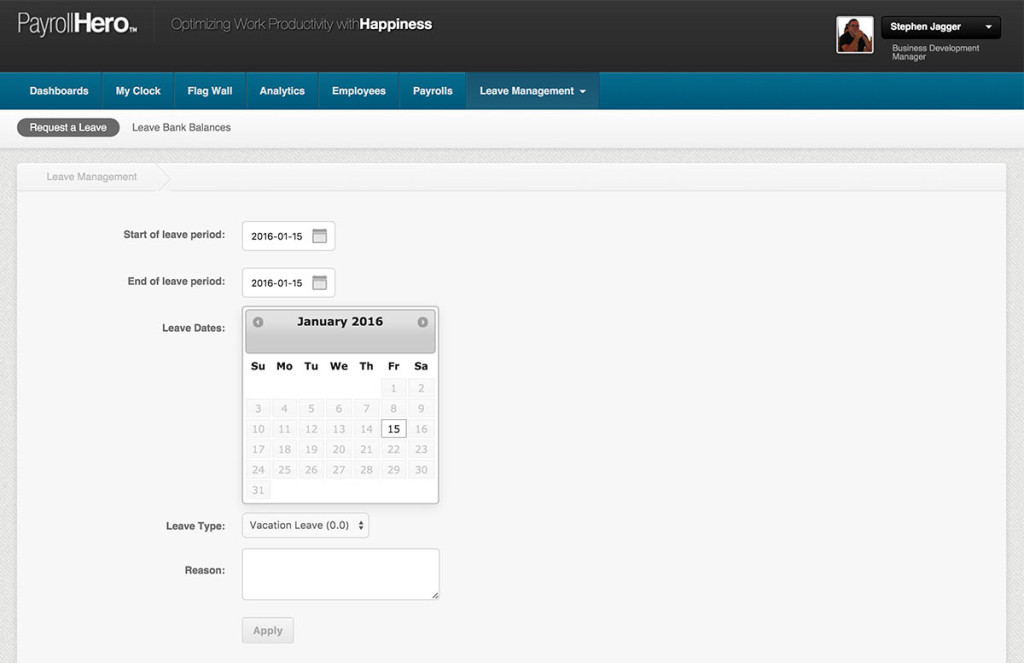
Leave Balances
Managers can log in and see their subordinates leave types and how many leaves they have left. This is also where a manager can edit the number of leaves per employee.
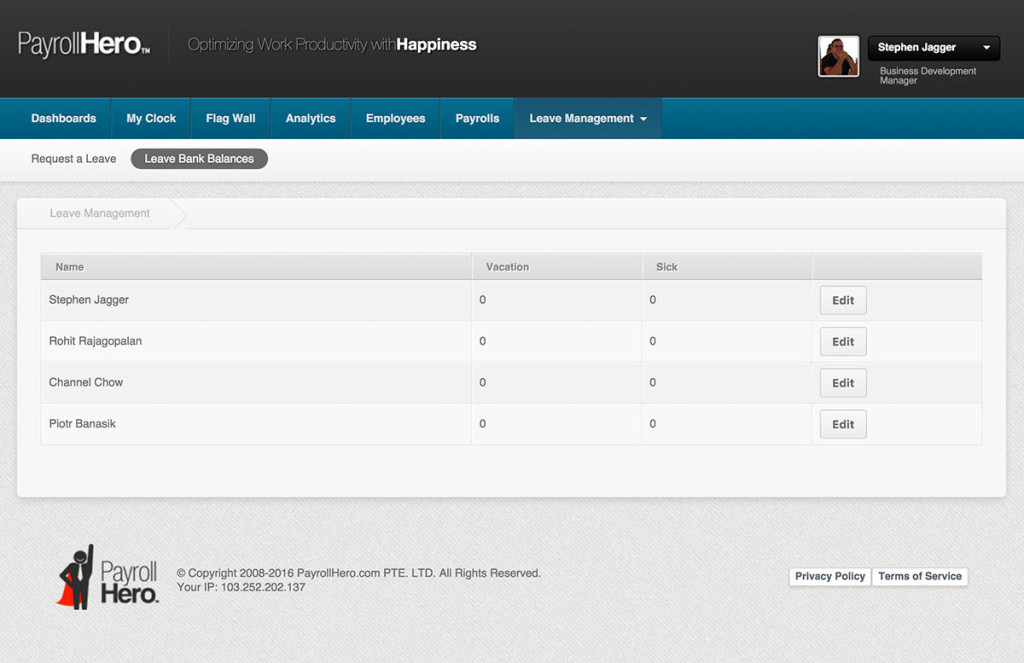
My Leave History
Employees can view their leave history quickly and easily by clicking on My Leave History. Within this page, employees can view their past leaves, if they were approved or declined and the type of leave.
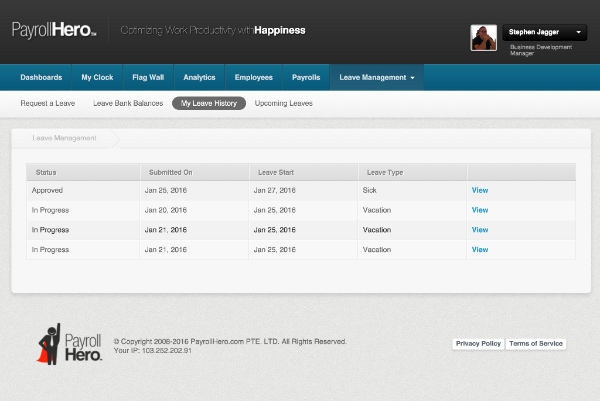
Reject Leave Requests
Managers can reject employee leave requests through the upcoming leave page. Within this page it shows leave requests with the pertinent details. Managers can reject the leave request and include a note as to why.
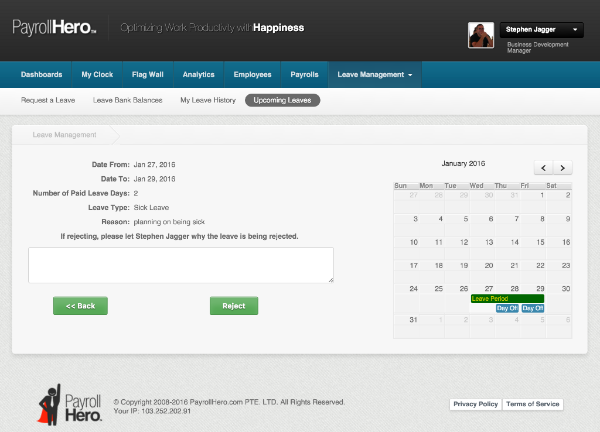
Reach out to us at sales@payrollhero.com to learn more!
Or check out our websites here to know more about PayrollHero: Philippines, Singapore or Global.

Pingback: Video: PayrollHero Leave Management in Action