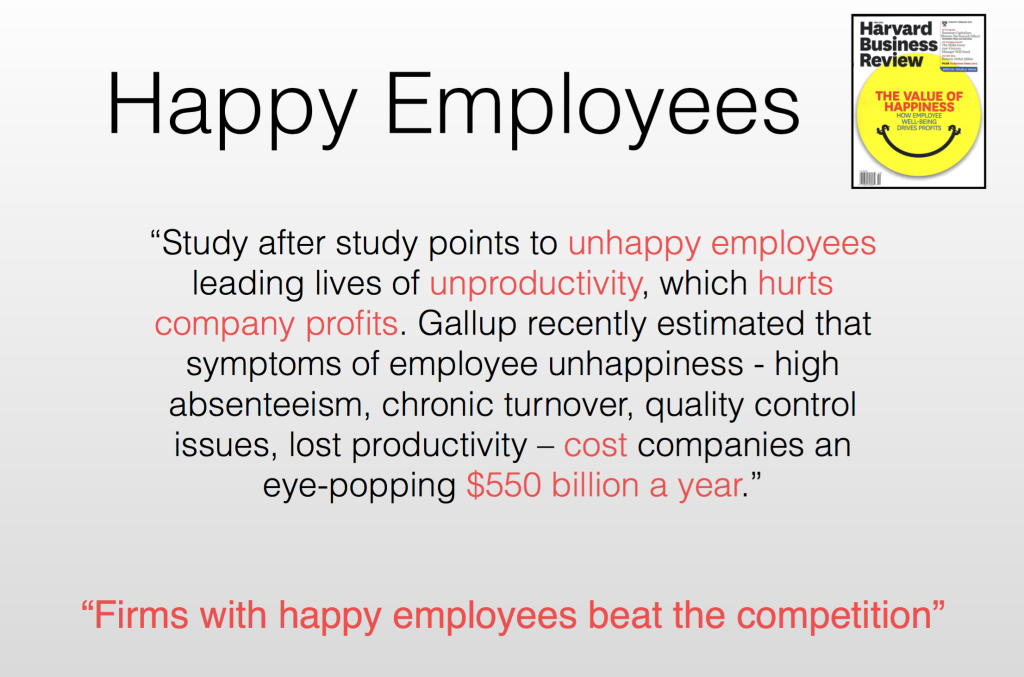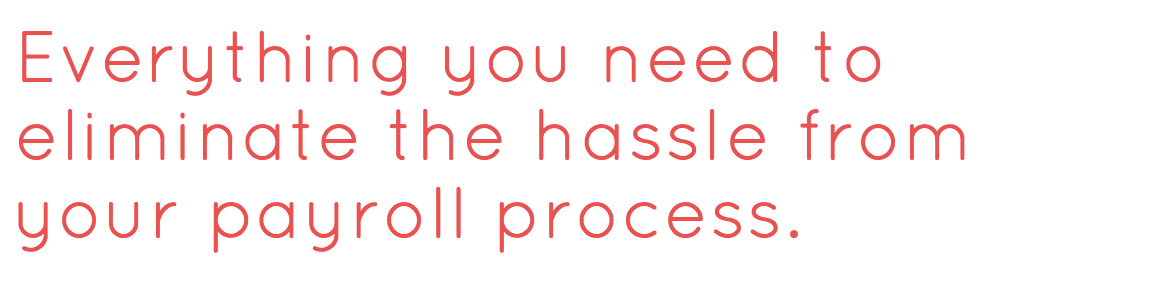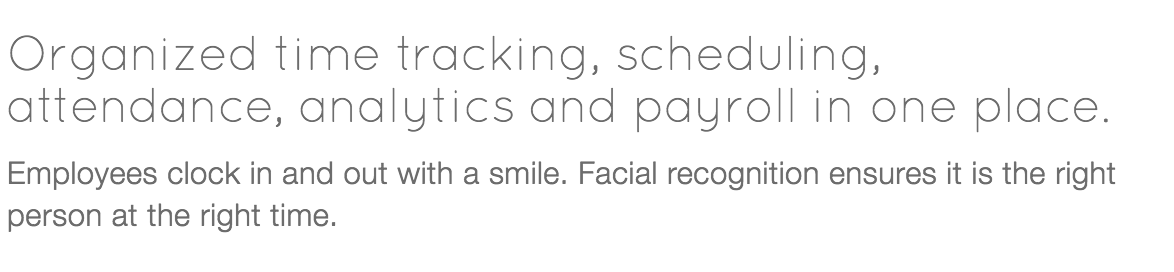The PayrollHero app is a powerful product in which time, attendance, scheduling, leave management and payroll generation are the broad categories of its features. Within these features are some nifty tools that could really improve the efficiency of your business’s HR managers.
1. Thresholds
Imagine your employee clocks into work at 7:50am every morning. He officially starts his work at 8am. But the payroll software you use records him entering 10 minutes early. To prevent it from adding those extra ten minutes into his payroll, your manager logs into her account to correct the infraction every single day. Now imagine her doing that for all the 40 employees that work for her. It simply doesn’t make sense. PayrollHero has the perfect solution to this.
PayrollHero uses
thresholds to automatically remove infractions. For example, a threshold 10 minutes before and 5 minutes after official clock in time ensures that clocking in within that 15 minute period automatically gets recorded from the 8:00am point. The manager wastes no time correcting irregularities for all her employees and the business owner can be sure of the fact that no errors were made correcting infractions.
2. Leave Management
Leave management is a
new feature in the product! Your employee can now apply for a leave through the app. Leave is automatically accepted and deducted from the total leave available in the year. HR managers can reject a leave request and offer a reason. The leave management system in PayrollHero does away with emails and informal systems of recording leave. All leave requests and rejections are archived in case you need to refer to them at a later date.
3. Mass import – Multi insert
The
mass import tool is a neat tool for companies that have hundreds of employee records that need to be imported into the PayrollHero product. We provide a template for you to enter all your employee information which can them be uploaded onto PayrollHero. It saves countless hours manually entering information onto the app.
4. Resolving attendance
Resolving attendance is one of the most powerful and flexible tools in the product. For example, if an employee comes into work out of their regular schedule, their manager may count the extra hours of work that the employee has put in. The manager can change a whole list of variables from clock in time to approved over-time hours.
Resolving attendance gives huge responsibility to the manager. This is counterbalanced by the fact that all changes are archived with a record of who made the changes and resolved attendance. As a business owner, you can check in to make sure that the records reflect the situation at hand.
5. Hipchat Integration
Hipchat is a team based chatting, media sharing service. It enables teams to communicate better. Especially if all employees do not work in the same work site. PayrollHero has a Hipchat integration. The
Hipchat integration lets you see when employees are online and which work site they clocked into. You can even download the Hipchat app onto your iOS device.
6. Keyring
Oftentimes, managers hand over items to employees and hold them responsible for taking care of them. For example, if an employee is usually the first person to the work site, he is given the keys to the place and is responsible for opening the store. PayrollHero allows you to record what items are handed to the employee. Some of the more common items are:
- Company email accounts
- Key holder agreements
- Locker usage access
- Uniform
- Company car keys
- Software license
- Mobile Phone
The idea of the Keyring function is to hold the manager and the employee accountable for important assets in the company. If the employee leaves, there is a checklist of items available on the employee’s profile that needs to be accounted for.
7. Geo-tracking
PayrollHero allows you to track the location of every clock-in. This means that when an employee clocks in through the app on their phone, you can ensure that the employee has clocked in at their work site. Even if the employee clocks in offline, the app stores the information till the device is connected to t he Internet. The app then uploads the information to the Cloud.
8. Portability of the App
Traditional clocking in devices involve installing infrastructure like a biometrics machine or a punch card system. PayrollHero does away with any infrastructure by having a mobile app. An employee may download the app on their smartphone (iOS / Android) and use it to clock in and out. Most business owners have an iPad at the work site for their employees to record attendance. However, many of our clients prefer not having an iPad and encouraging their employees to se the mobile app instead.









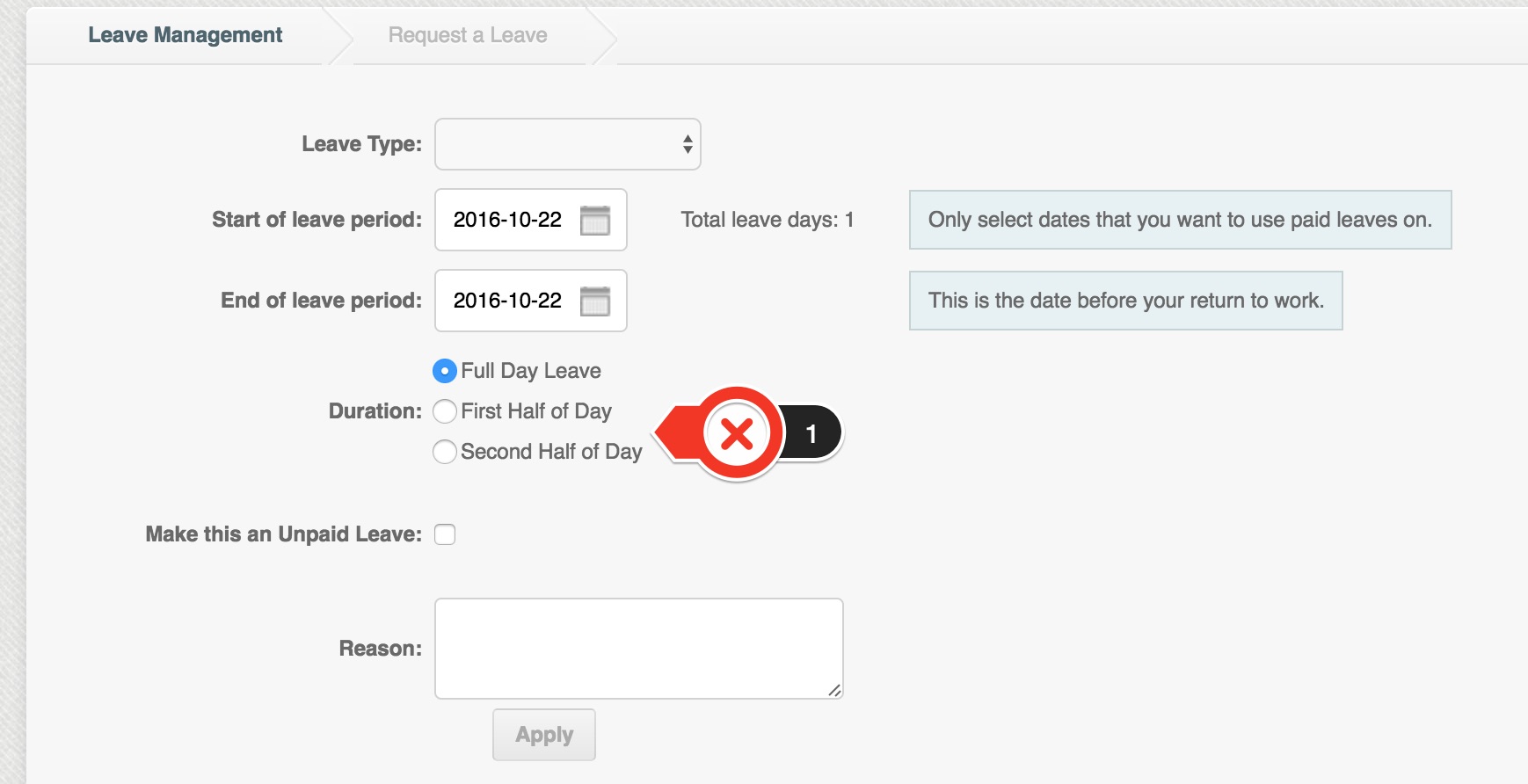
 We have rolled out a new feature that will come in very handy for our BPO (Business Process Outsourcing) clients – per shift overtime.
We have rolled out a new feature that will come in very handy for our BPO (Business Process Outsourcing) clients – per shift overtime.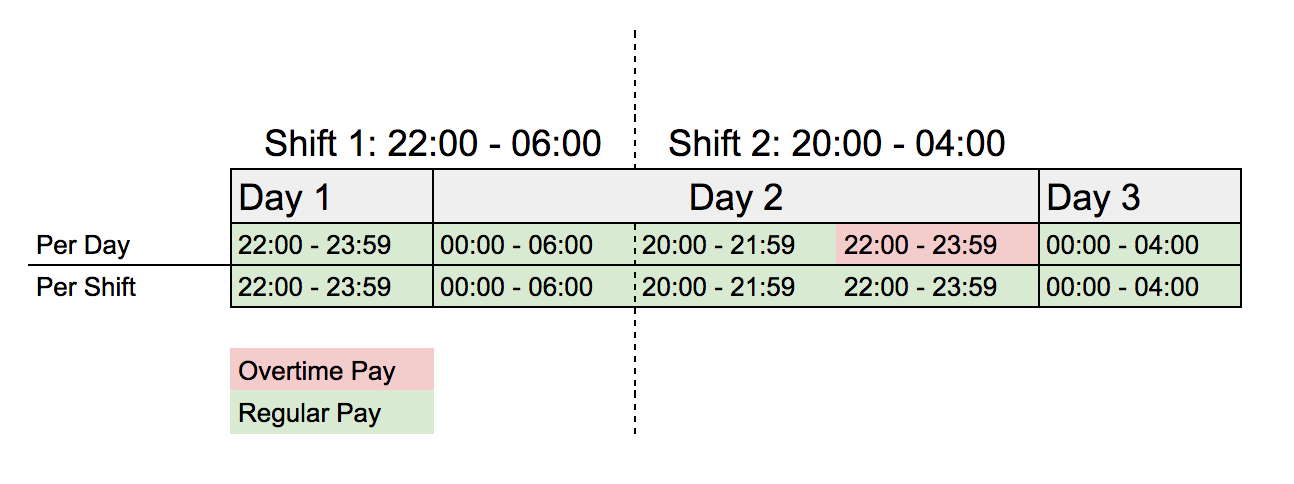
 We have been busy expanding the PayrollHero Leave Management add on functionality so that it is a complete tool that lets your employees ask for time off and give your team the power to mange the requests.
We have been busy expanding the PayrollHero Leave Management add on functionality so that it is a complete tool that lets your employees ask for time off and give your team the power to mange the requests.
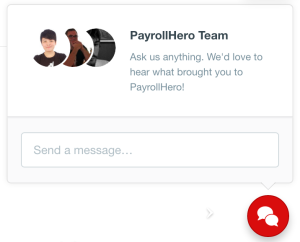
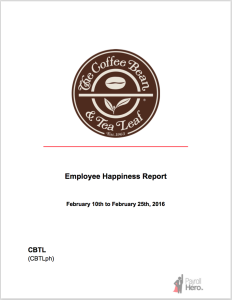 What if you could tell how happy your employees are. Would that change how you make decisions? Would you adjust your operating procedures?
What if you could tell how happy your employees are. Would that change how you make decisions? Would you adjust your operating procedures?