
We’re all about automation here at PayrollHero, so we’ve added some new features that will help you automate your leave policies. These will be available immediately for all existing and new Leave Management customers.
Require Advance Notice for Leave Requests
Companies need to plan their workforce and resources carefully. This can some times be a careful balancing act, especially if your employees are requesting time off.
To combat this some companies have policies that stipulate the amount of notice required for a leave request. This helps to ensure they have the right coverage when they need it most.
To that end, we’ve added a new feature to our leave management that allows you to set the notice required. This can be set on a per leave basis. Maybe your policy isn’t as clear cut as “you must provide 10 days notice.” That’s fine, with our system you can add tiers to your notice period.
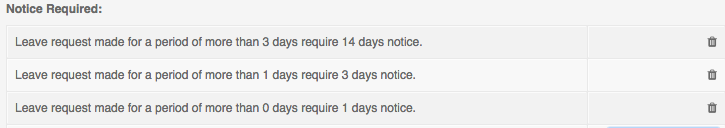
Delay the start of leave accruals
It’s not uncommon to reward leaves to employees after they have served a certain period of time at your company. This maybe their probationary period, or perhaps the territory you operate in has laws that stipulate what this should be. Our Leave Management System now allows you to choose when you would like your leave balances to begin accruing for your employees.
![]()
Prorate the first month of leaves accrued
You may award employees a certain amount of leaves for each month of service they have provided to your company. In fact this is an extremely common practice globally. However, employees don’t always start on the first day of the month.
Now our leave accrual system will automatically calculate the correct amount of leaves to award in the first month. This is based on the standard leave accrual amount divided by the number of days in the month multiplied by the number of days worked. We round this to the nearest 0.25.
Allow leaves to expire
Another common practice is to expire leaves that were not consumed by the employee.To help with this we’ve added a new feature that allows you to add an expiration date to your leave types. This can also be configured individually on each leave type.
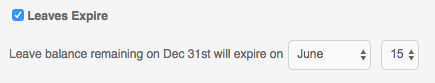
If you have any questions or you’d like to learn more just click the chat button at the bottom right of the page or contact us at support@payrollhero.com
