
Holly Chang, the owner of the Wink Laser Studios across metro Manila provided some great feedback about her experience with PayrollHero and how our Philippine payroll software has helped her run her ever expanding business.
Here is a quick Q/A with Holly about her experience:
1. What was your biggest challenge when it came to employee management before using PayrollHero? How has this changed since you started using PayrollHero?
Dealing with shift and schedule changes was a nightmare. Even when we only had 8 employees, it was difficult to keep track. I don’t recall there ever being a time where I didn’t see the word ‘Adjustment’ on someone’s payslip. With Payroll Hero everything is just more organized, it’s easy to go back a few months and see breakdowns of deductions and adjustments, and even the exact details of schedule changes and who approved what.
2. What do you appreciate most about the platform? Do you have any favorite features?
Two things I love most about Payroll Hero: a) how it’s constantly improving by adding new features that its users need, and b) how easy it is to ask for and get help. Support is an essential when using a new platform. Everyone I’ve emailed has always been helpful and quick to respond, which is so important especially when you’re only hours away from releasing a payroll! My favorite features are the shift calendar and payments. It’s great to be able to pull up an employee’s name, see a breakdown of any payments or deductions that have been made in the past, or even schedule payments for future deductions.
3. What can you say about the onboarding experience?
Admittedly, training was tough. You basically spend two whole days staring at the platform just learning about it, not even setting up your own account. It took us another month to get used to everything, just because there are so many features and so many different ways to use the platform. So it was difficult, but necessary. I don’t think I’d be able to fully utilize or appreciate the platform without the two-day training.
—
“Everyone at Wink is having a blast with PayrollHero. We implemented the system almost 1 year ago and it has been a great success. Our employees love the selfie clock in and the accuracy of the system and speed of which we run payroll has been great in helping us streamline our business as we continue to grow.” Holly Chang, Owner Wink Laser Studios


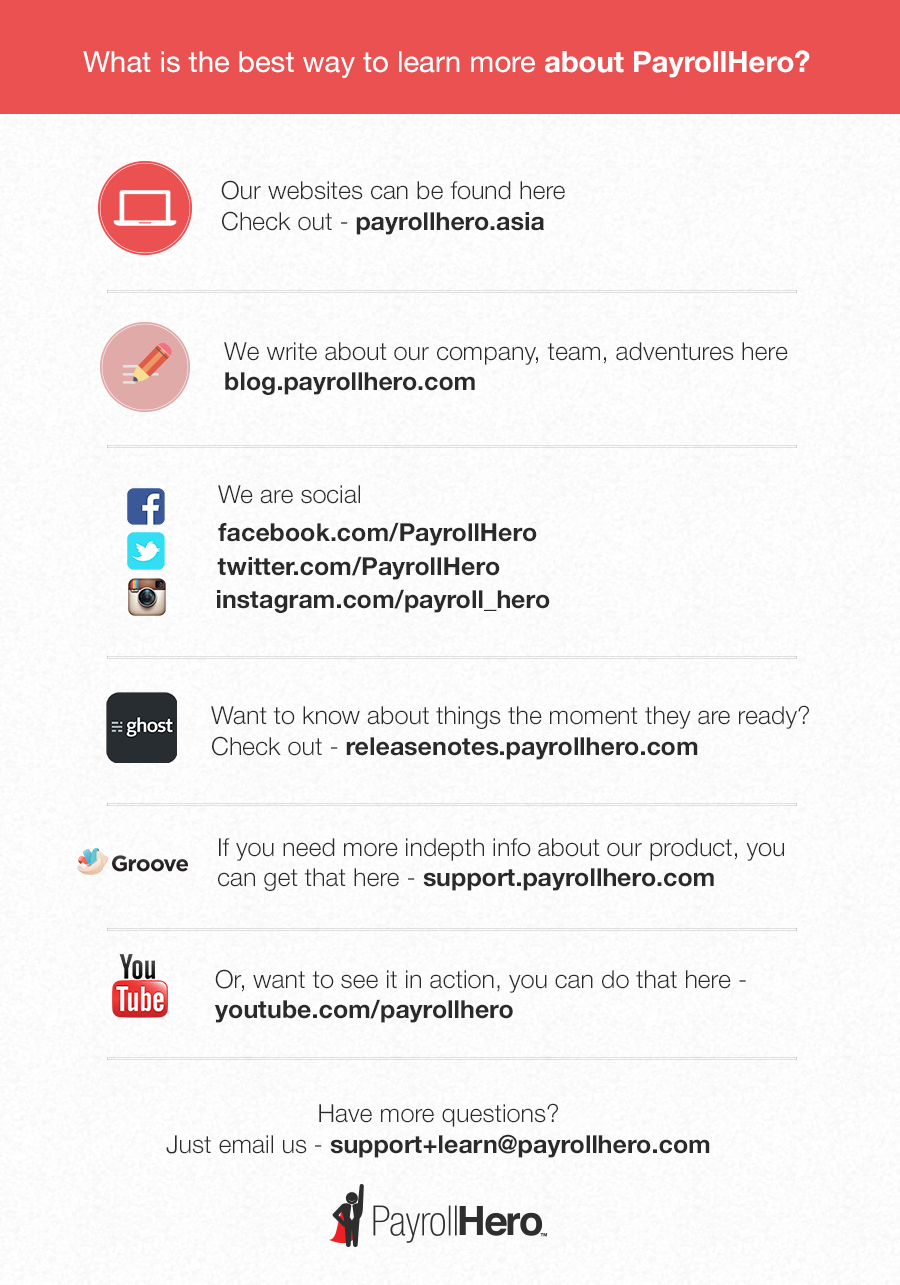

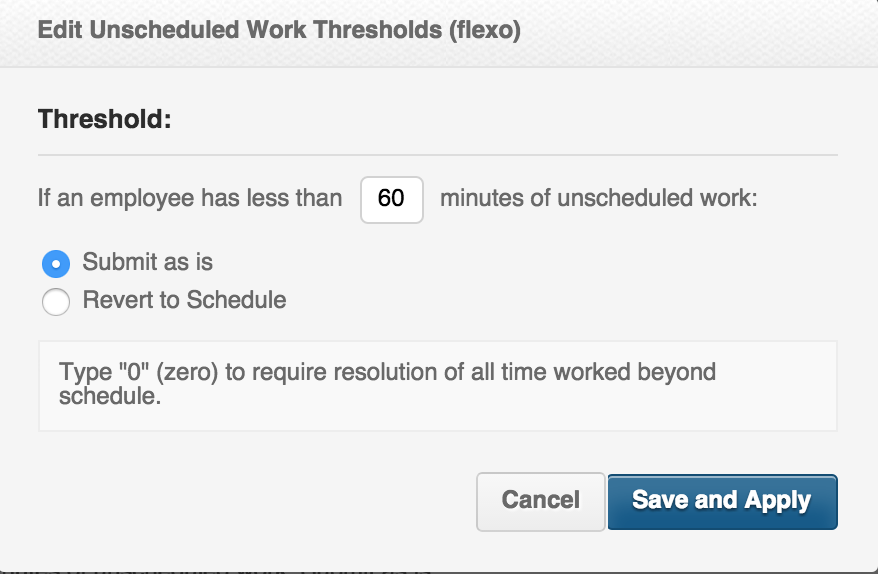
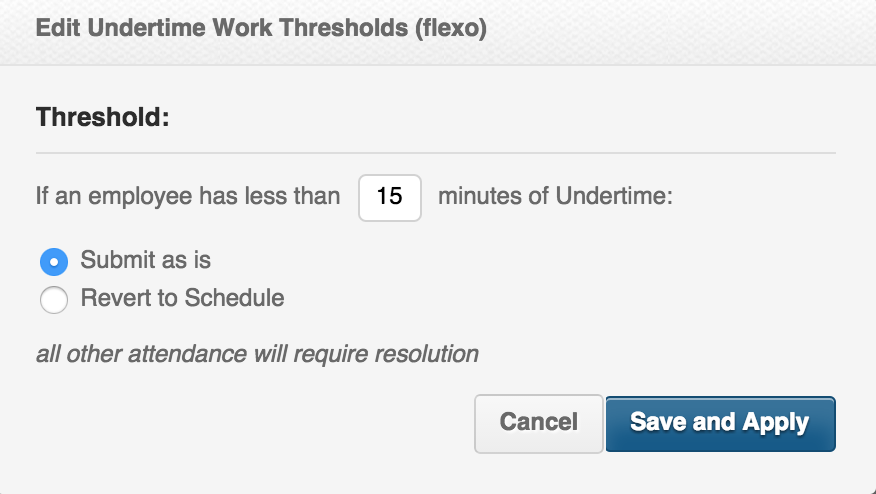
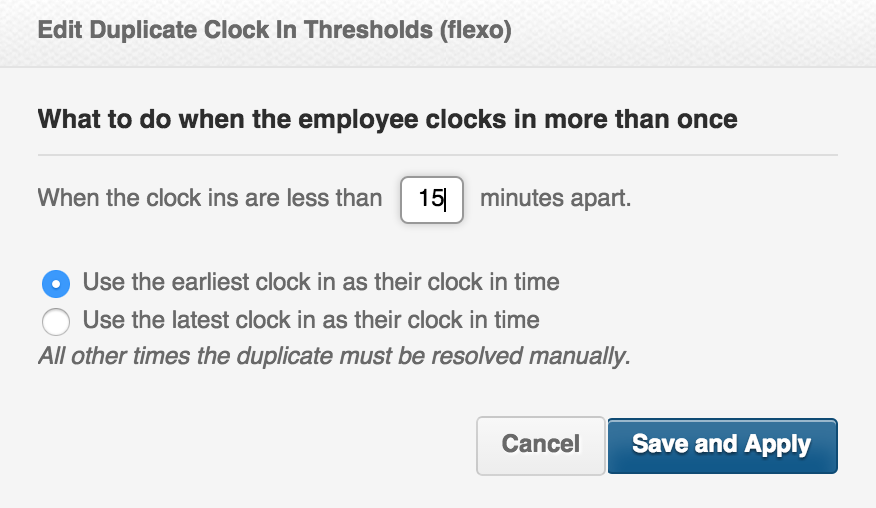
 As we continue to expand our
As we continue to expand our