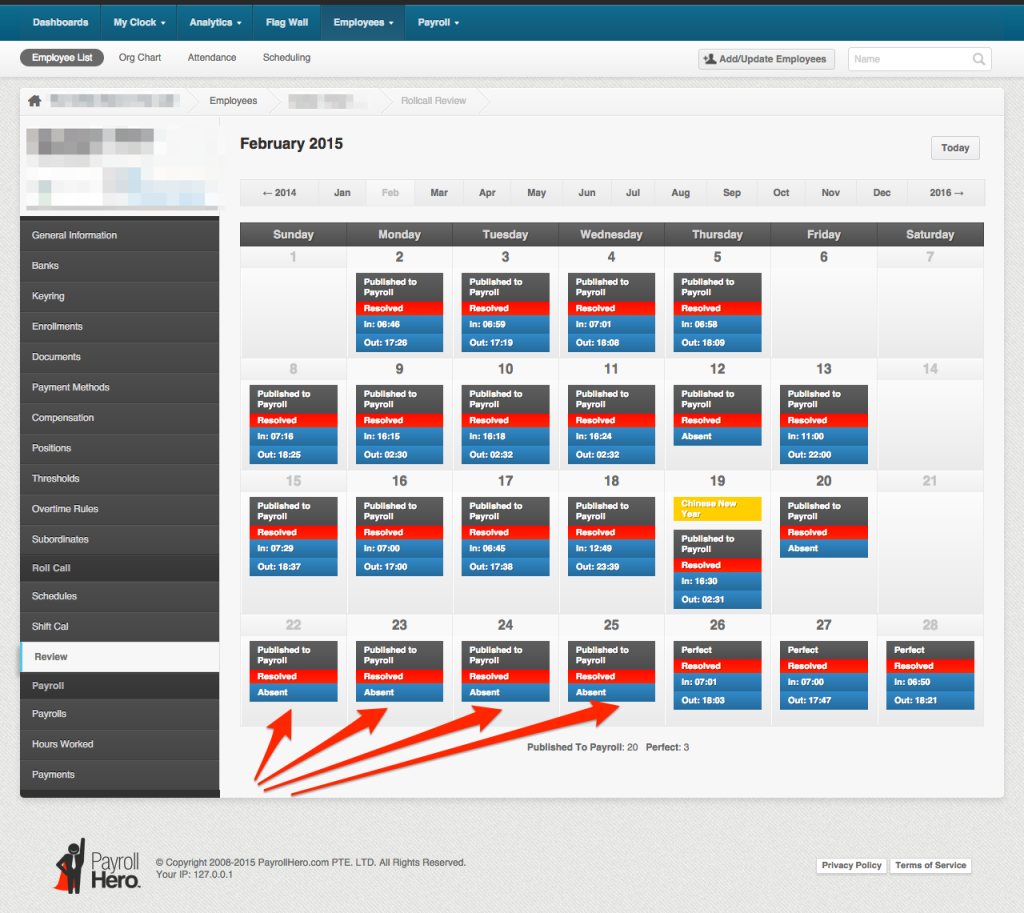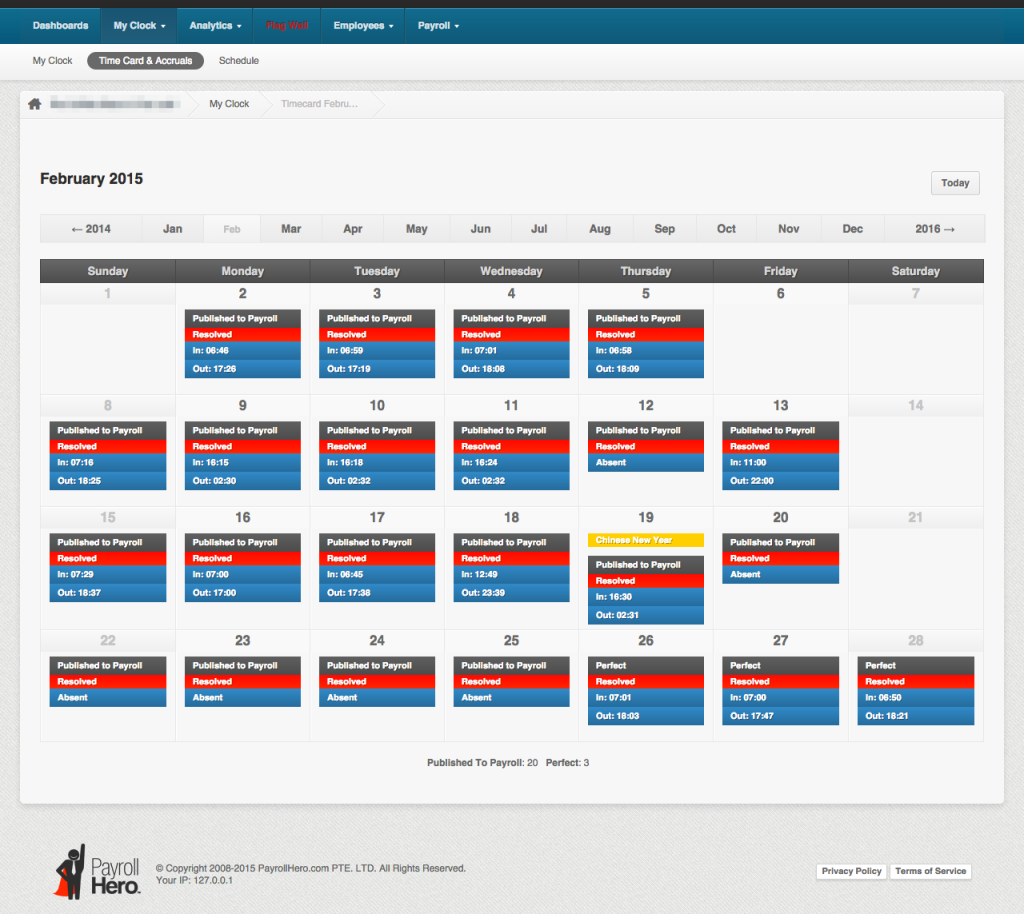Interested in PayrollHero? Sign up today and get 90 days free! – USE PROMO CODE 90ATMBP2018
Many foreigners come to the Philippines and ask the same question – what Philippine ATM bank machine should I use to take out money? The question comes up often as the banks charge a fee for foreign cards being used as well as the foreigner’s local bank will charge a fee. So finding a bank with the highest withdrawal limit is important so that the fees can be minimized as best as possible.
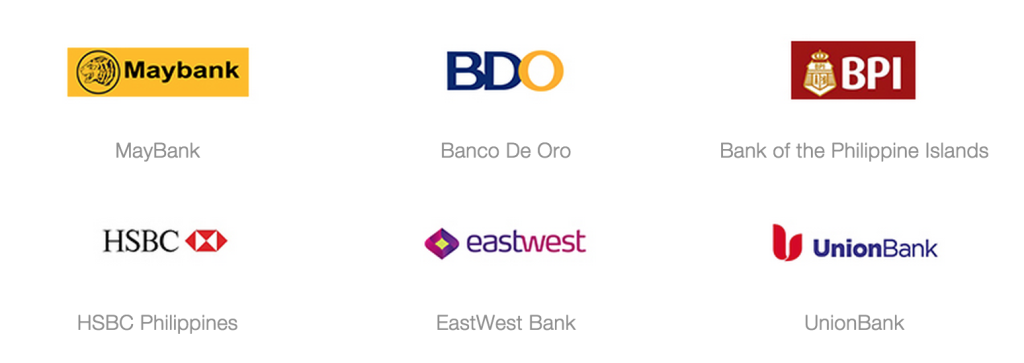
Here are the results for Philippine bank ATM withdrawal limits:
| Bank | Max. Amount |
| BDO | ₱10,000.00 |
| PNB | ₱20,000.00 |
| BPI | ₱20,000.00* |
| HSBC | ₱50,000.00 |
| UnionBank | ₱20,000.00 |
| EastWest Bank | Customizable |
| Maybank | ₱20,000.00 |
| ChinaBank | ₱30,000.00 |
References:
BDO Philippine ATM Limit (reference)
PNB Philippine ATM Limit (reference)
BPI Philippine ATM Limit (reference)
HSBC Philippine ATM Limit (reference)
UnionBank Philippine ATM Limit (reference)
EastWest Philippine ATM Limit (reference)
Maybank Philippine ATM Limit (reference)
ChinaBank Philippine ATM Limit (reference)
Update: A commenter gave some feedback on BPI.
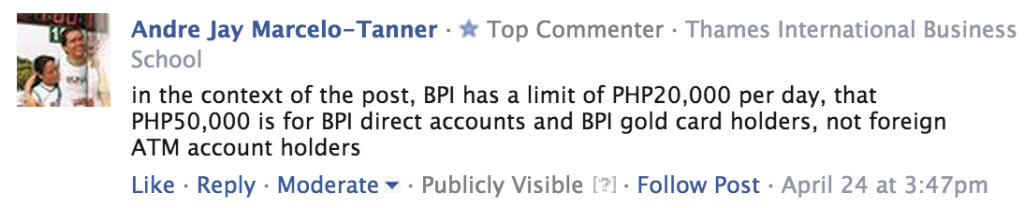
If this was helpful, you might like this:
– How To Get To Fort Bonifacio (From The 4th Worst Airport In The World)
– Why Start a Business in the Philippines?