 Editors Note: Introducing Kieran Peppiatt, Head of Client Success at PayrollHero. He will be contributing to the PayrollHero blog from time to time.
Editors Note: Introducing Kieran Peppiatt, Head of Client Success at PayrollHero. He will be contributing to the PayrollHero blog from time to time.
So it might seem a bit peculiar to make my inaugural post to be about commuting! I actually plan to write about Client Success in the Philippines. However, if you live in the Philippines you’ll know it’s a pretty big problem. Traffic in Manila is some of the worst I have experienced. There are now over one billion cars on the planet and I am pretty sure they’re all here!
According to Time.com the average American’s commute to work is 25 ½ minutes, well the average commute in the Philippines is around 2 hours. The Philippine’s is ranked 9th worst for traffic in the world, and although that’s better than their airport rating it’s still not a ranking to be proud of.
Manila’s rush hour, like any, is a total misnomer. In fact the Philippine government estimates that Manila’s traffic costs the country around $3 billion per year. This is from wasted fuel, break downs, road works, deaths (you will go nowhere in an ambulance) and productivity.
Something to think about…
What does commuting mean for ensuring clients are successful?
Studies have shown that commuting will increase your blood sugar levels, cholesterol and likelihood of depression. The UK office of national statistics has also shown that your anxiety levels drastically increase, and another study by the University of Utah shows that your blood pressure temporarily spikes as direct result of a long commute.
That’s just the tip of the iceberg and keep in mind that all of these studies based their findings on commutes that exceed thirty minutes, which is way below the standard here in the Philippines.
Think about that for a moment. Your team arrive, there was a big pile up on the highway. There late and already frustrated before they’ve even logged in to their computer. There’s a backlog of tickets because they’re only just in the door. Is that really going to create an environment that is conducive to excellent customer service?
Commuting means it’s not 9 to 5… it’s more like 7 till 7.
It’s really hard to build a team of truly exceptional employees in any industry. Add to the fact that even a two mile commute is a one hour mission. It starts to shrink the area of your employment pool. People just don’t want the hassle and who would? If you commute for two hours each way you are wasting 43 days of your life every year stuck in traffic. Not to mention the travel conditions for some commuters.
When it comes to Client Success attracting the right people is important. Without truly empathetic people whatever you try it’s all irrelevant. You want people who instinctively put themselves in the clients shoes, who can evaluate situations quickly, figure out a problem and act to create an environment in which your clients can thrive. These types of people are hard to come by.
So, how do you get them to commute to you? What should you do to try and attract the right talent into making the trip every day to your office? You don’t. We made a rule, you either live within walking distance of the office or you don’t come in. All you need to have is a computer and internet connection that is good enough to bring the office to you.
It’s quite early in our trials and this is definitely going to be a topic that I write about in the future. I’ll keep you guys informed on what we learn from it. That said, the staff who have opted to go down this route are genuinely happier and definitely more productive. They choose to spend more time helping out and don’t have to worry about getting up early to commute to work, or leaving late to miss the traffic home.
The plan is to meet up every second weekend so we can have face to face time, good food and a few drinks. We will also do a retroactive look back on the last two weeks. This is where we can see what we did well, not so well and most importantly learn how we can improve. Something I definitely plan to share more with you on in the future.
By the way, if you didn’t notice we’re hiring in a big way. If you love customers even more than we hate commuting get in touch.
 We were fortunate to have Unbug join us today in Singapore for a private Polymer Workshop. Unbug is a front-end engineer at NetEase, the Creator of #MIHTool (iOS Web Debugger Pro) and a contributor to Polymer. His work gets recognized all over the world and it was great learning from him.
We were fortunate to have Unbug join us today in Singapore for a private Polymer Workshop. Unbug is a front-end engineer at NetEase, the Creator of #MIHTool (iOS Web Debugger Pro) and a contributor to Polymer. His work gets recognized all over the world and it was great learning from him.
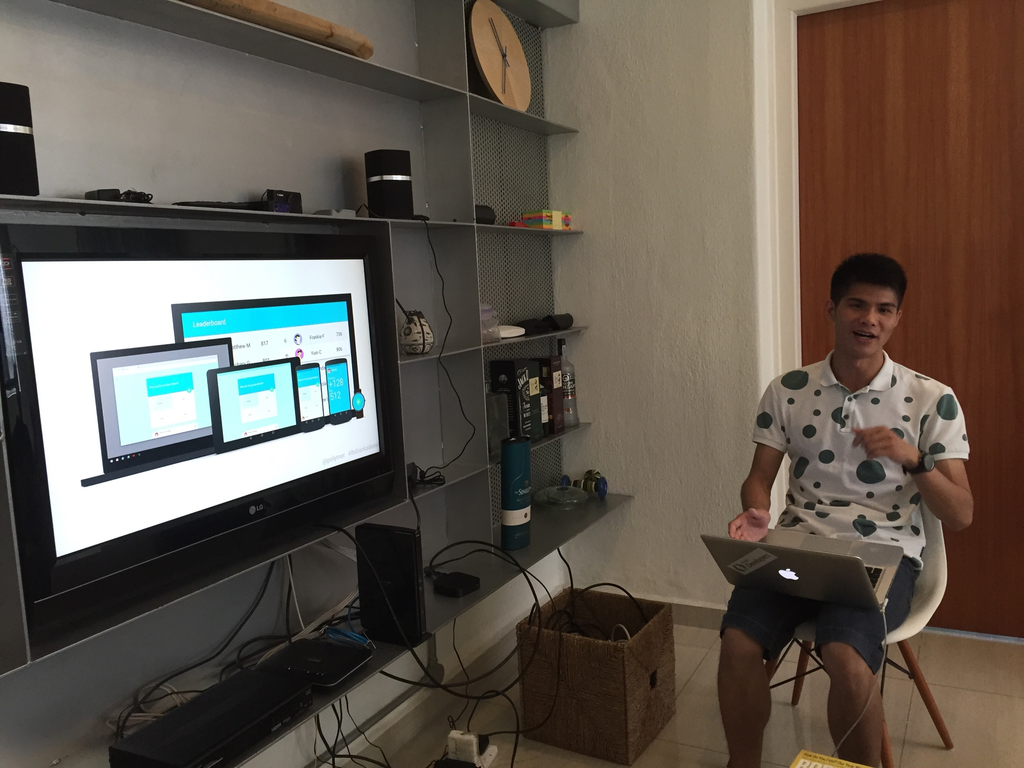

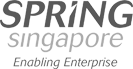 Fantastic news! SMEs in Singapore who are keen to adopt the PayrollHero solution for their business can apply for the Innovation & Capability Voucher (ICV) – Integrated Solutions (IS) offered by Spring Singapore. That means that you can potentially get S$5000 or more back from your purchase of PayrollHero.
Fantastic news! SMEs in Singapore who are keen to adopt the PayrollHero solution for their business can apply for the Innovation & Capability Voucher (ICV) – Integrated Solutions (IS) offered by Spring Singapore. That means that you can potentially get S$5000 or more back from your purchase of PayrollHero.
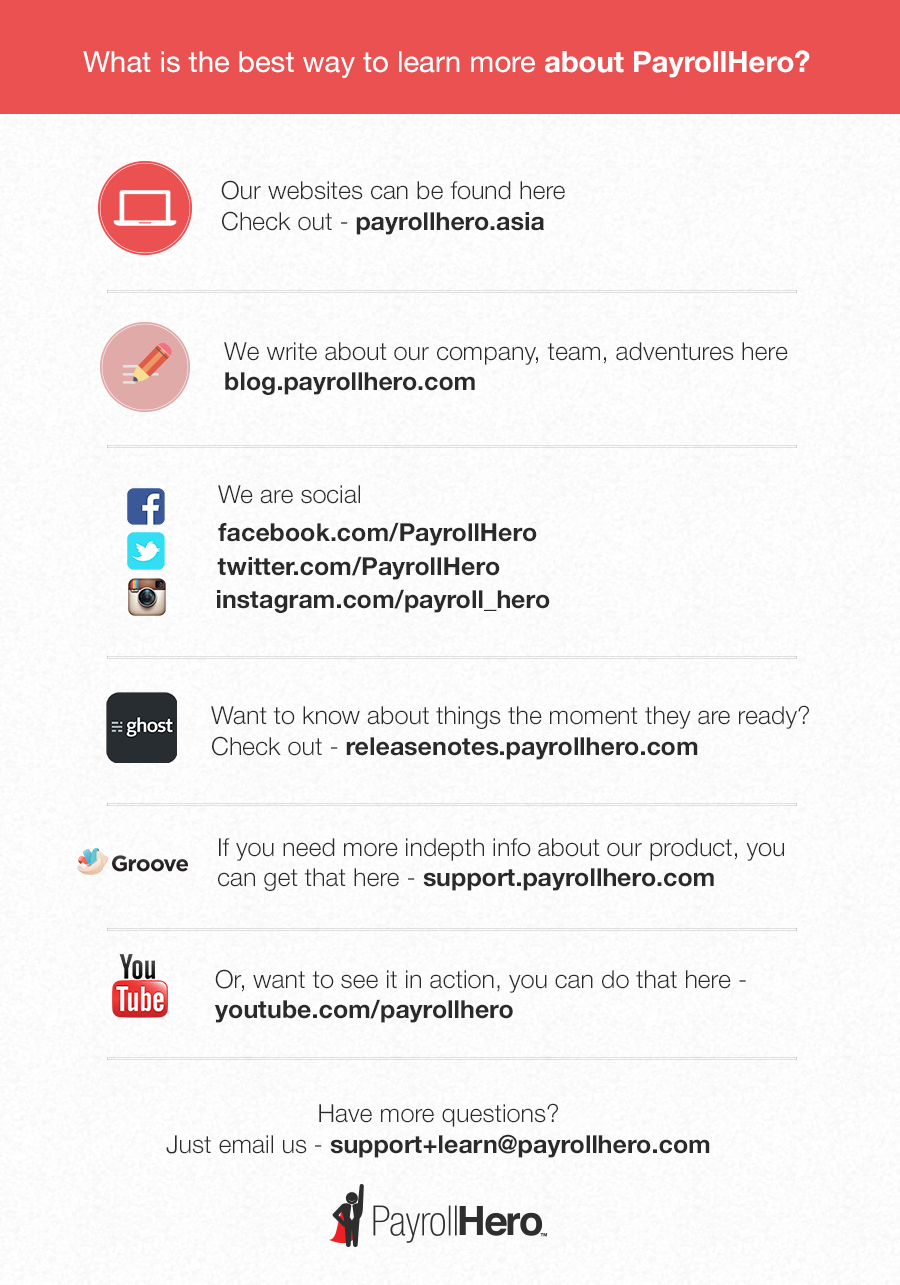

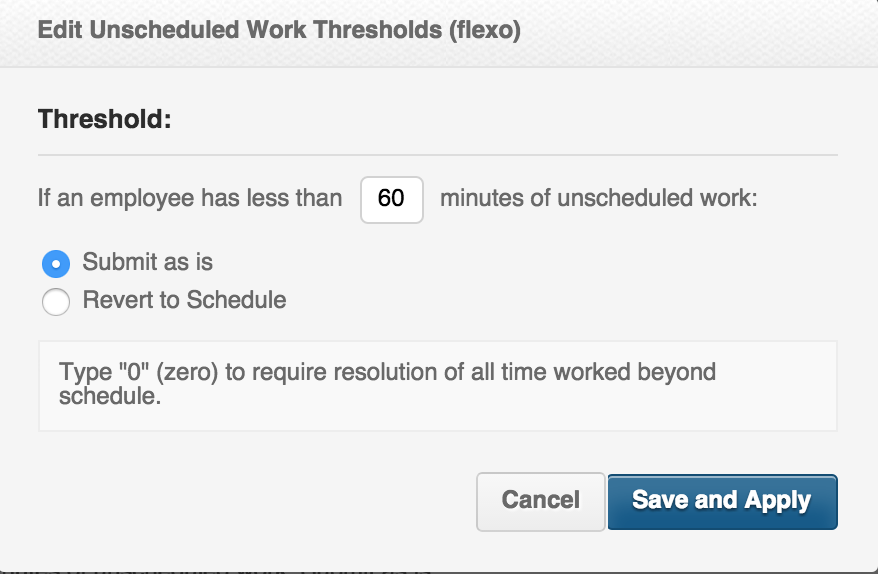
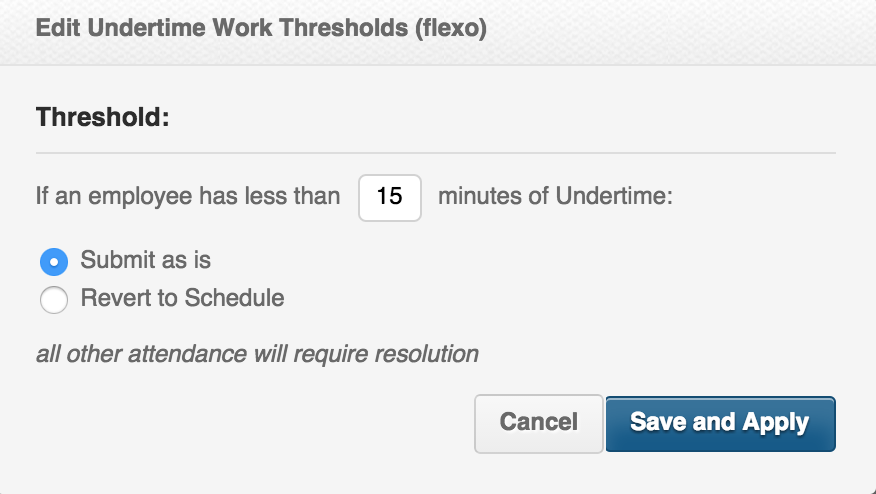
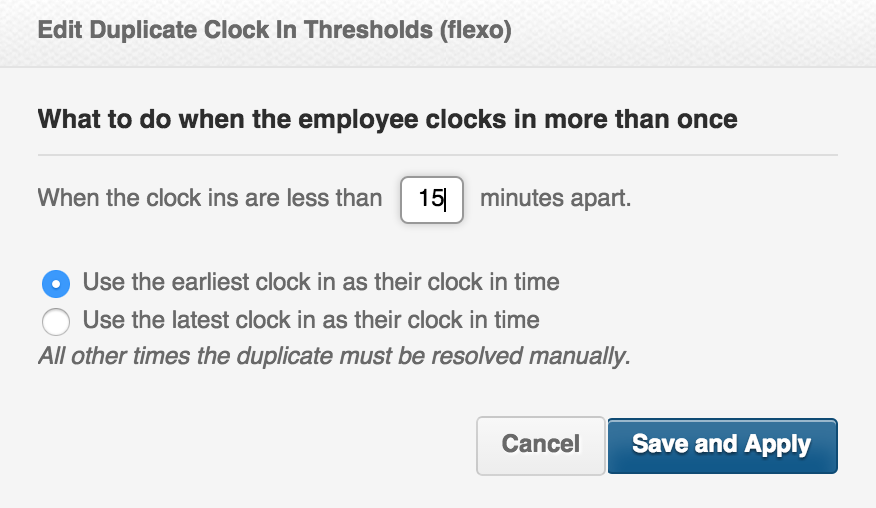
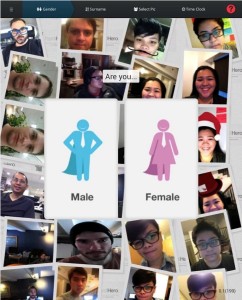 Great news, we have just release an update to the
Great news, we have just release an update to the 
 As we continue to expand our
As we continue to expand our