We have a new feature on the PayrollHero app!
Our Devs (developers) are constantly working towards improving functionality of the app. To that end, we have a new feature to enhance a human resource manager’s tools. It’s a simple addition to the app that allows the HR manager or payroll administrator to:
- check the GPS coordinates of employees who are clocking in.
- record which device they are clocking in from
The feature sits in the Employees tab and under the Rollcall Days section. You can see the list of days that the employee has clocked in, their IP address, GPS coordinates linking to Google maps and the device that they used: TeamClock or #MyClock. If there are any issues with clocking in with a particular device, the HR admin can point out what specific device the problem arose from. This information can also be used as Business Intelligence to make decision on staffing and installing the best devices in your outlets.
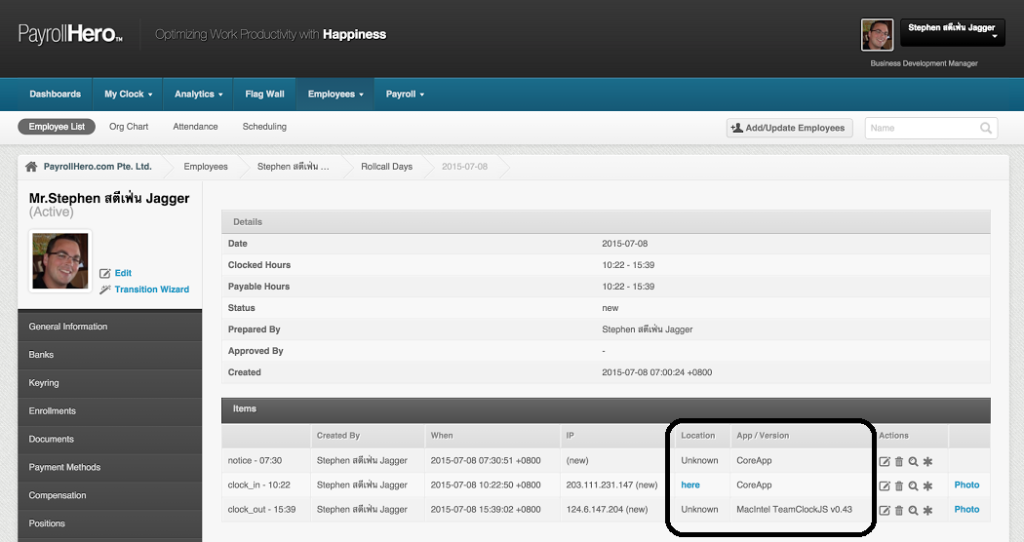
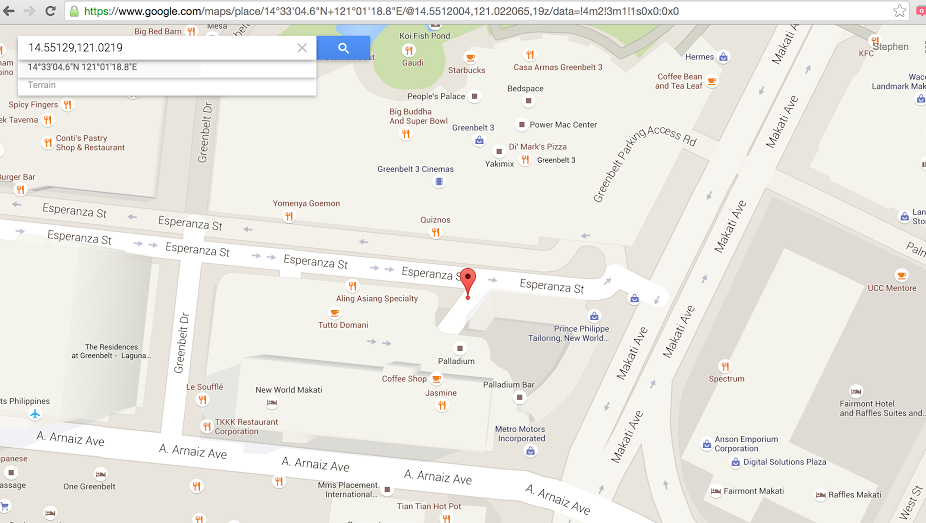
The feature is already live for all PayrollHero users!
