Managing a team especially in the last quarter of the year can be a problem. Aside from dealing with daily tasks such as attendance, absences, shift schedules, leaves, and schedule adjustments, you’d also have to make sure that you are providing discipline and motivation. And more than often, it can be very difficult to provide these especially in the months where attrition rate is higher than the rest of the year.
The work is no joke, especially for companies who are in the growth or expansion phase like in the business process outsourcing industry. According to a recent labor statistics report, the turnover rate of jobs in Metro Manila alone for Q3 2016 is at 3.67 percent since 2011. When you compare it to Q2 2016 (at 3.20 percent) and Q2 2016 (2.30 percent), the increase is pretty significant.
Traditional and Progressive Discipline
In a typical organization, traditional discipline involves building enough documentation of the erring employee’s actions to justify a disciplinary action. The communication style is similar to how a parent scolds a kid for eating dessert before a meal and is usually uncomfortable. It’s also time-consuming as well, considering the number of sit-downs a superior would need to allow time to discuss the infraction.
In the last few years, HR managers prefer this popular approach: progressive discipline. Progressive discipline involves four steps (verbal warning, written warning, final written warning or suspension, and termination) to address disciplinary problems like tardiness, excessive absences, or infractions that affect team productivity.
Great Work Cultures breaks down the differences between traditional and progressive discipline.
While there are some good points in traditional and progressive discipline, they both do not always encourage a positive response from erring employees. Even with drawing up a standard warning letter can already build animosity, more so when you add this particular line (or something similar to this) to legally protect your company in the instance you have to meet out a disciplinary action:
“Failure to correct the problem may result in further disciplinary action, up to and including possible termination.”
Policies are policies, sure, but even the best members of your team or organization might react to a disciplinary action negatively. In the same labor statistics report, people who quit their jobs actually outnumber those who got terminated (7.94 percent to 2.94 percent).
Personal Accountability
There will always be that employee who wants to take advantage of the team and company’s expense. But you wouldn’t want to alienate the rest of the team and foster an environment that could disrupt productivity. So how then can you carry out your HR duties without acting like the “Judge Dredd”? You have to share accountability with your team.
Sharing accountability will make every employee feel part of the team or organization’s success. Showing how your employees can have a hand in working towards specific goals (zero lates and absences, staffing compliance) will make the organization more efficient and productive.
Here are the tools to help you accomplish these:
1. Easier Clock-Ins
At PayrollHero, your employees can clock in or out via #MyClock Web, TeamClock Web, or TeamClock Chrome App, #MyClock for iOSand TeamClock for iOS/Android.
Most companies use fingerprint or ID scanners for employees to clock in and out for their shifts. This requires an employee to be physically present to carry this out, and reduces instances of “buddy punching.”
But for growing companies, a convenient and cost-effective way to allow team members to clock in using a web or mobile app. These apps utilize Internet connection and a camera, and is a godsend for those who are physically outside of the office but are on official businesses.
2. Time and Attendance Software
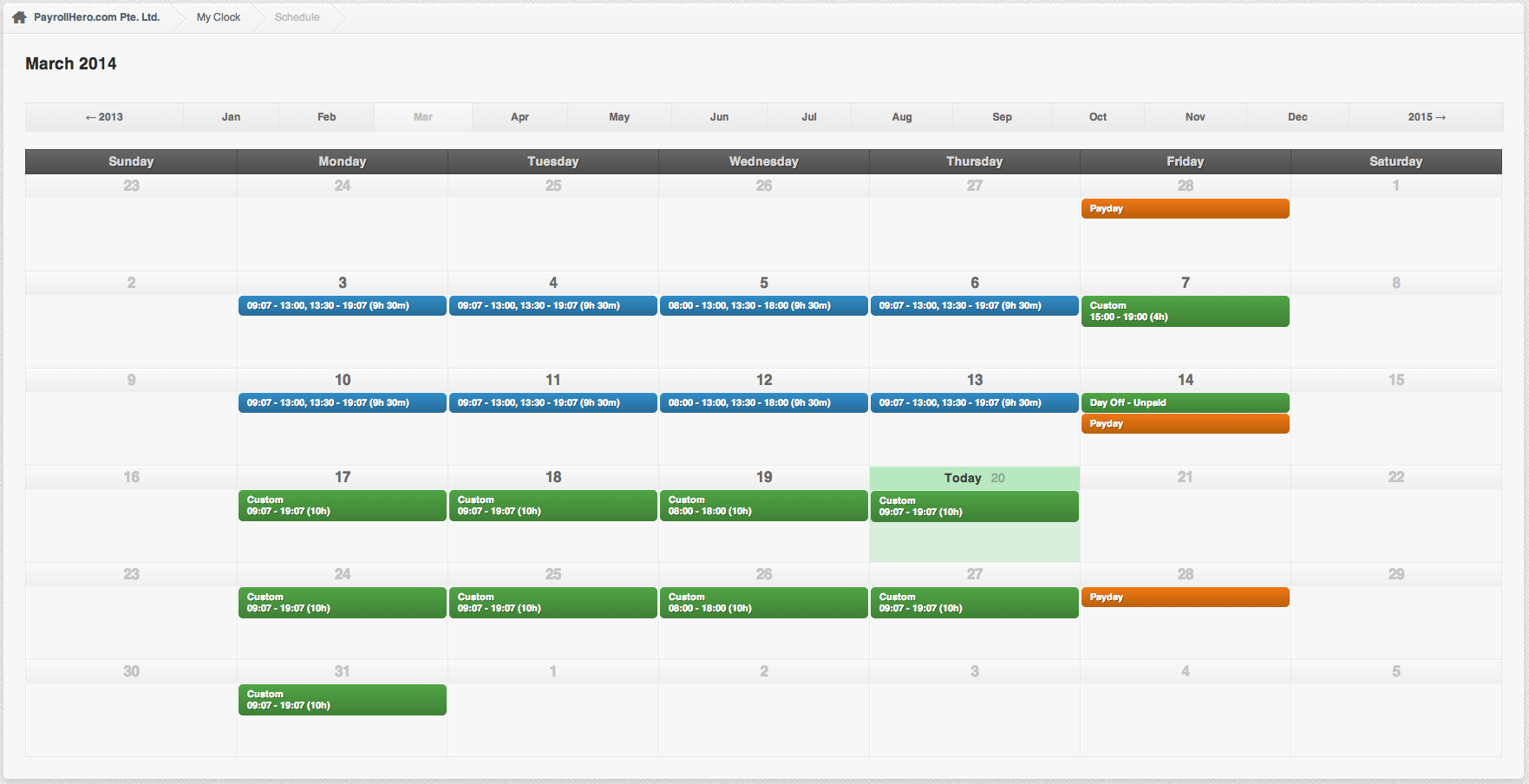
Employee clock in devices and apps are usually paired with a time and attendance software that has both an employee and manager interface. Employees can not only check their logins, they can also check any log in discrepancies that could have been resulted in device or software issues and resolve them using the interface in real-time. This eliminates attendance errors that could translate to payroll disputes and encourage shift accountability.
As for HR personnel, most time and attendance software have features that would notify, process and resolve any employee issues or requests. HR can also set up an automated email drip or response whenever an employee sends a request or a response. A feature like this helps foster and maintain open communication without spending so much time crafting every email response.
3. Analytics
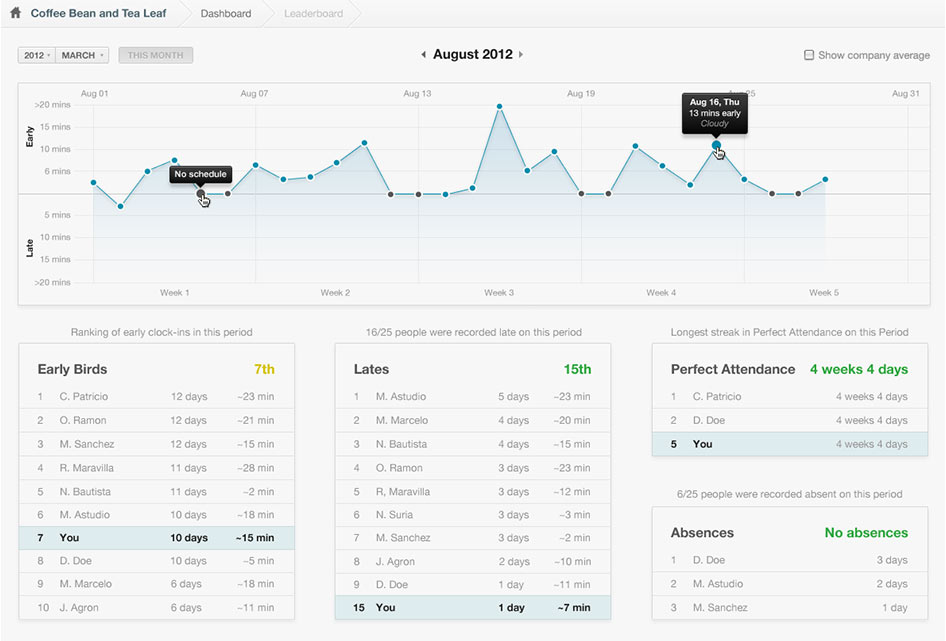
A time and attendance software like PayrollHero comes with data analytics that could provide real-time productivity metrics to both employee and HR. To the employee, there’s nothing more satisfying than checking out your progress in real time and having access to data that would help meet productivity goals.
HR will not only have access to employee data but will be presented with organizational data that’s easy to interpret. This way, you can spot out employee behaviors, recurring trends, or company issues that you can use to either improve your current company policies or create a highly-receptive employee motivation program.
Final Words
However you see an erring employee, remember that the rest of your team are still responsible adults. They are as much capable as you to address a problem once it is brought to their attention. Traditional and progressive discipline could work, but tools can help build a build a culture of accountability where employees to have the confidence to take charge of finding a solution.

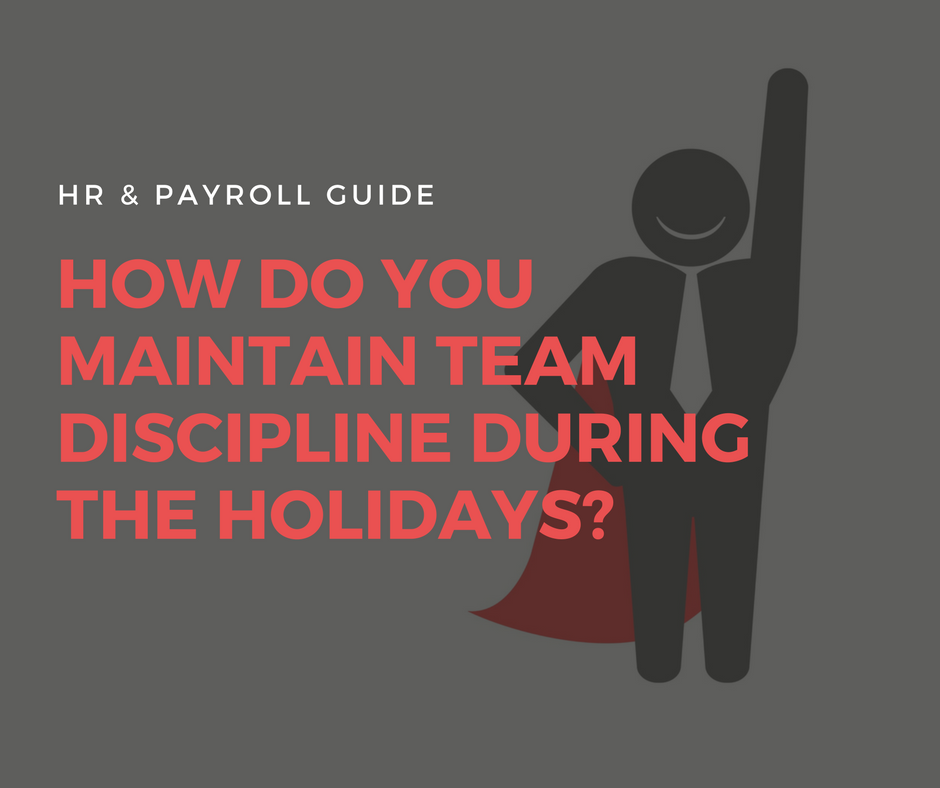
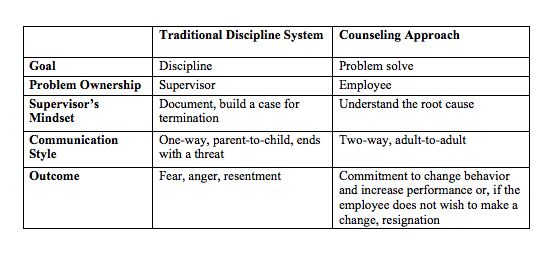

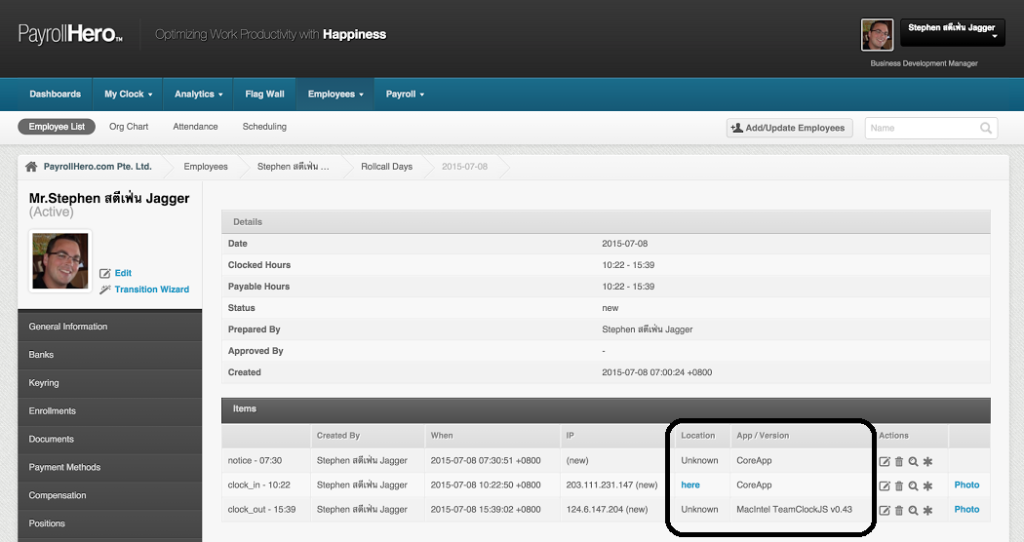
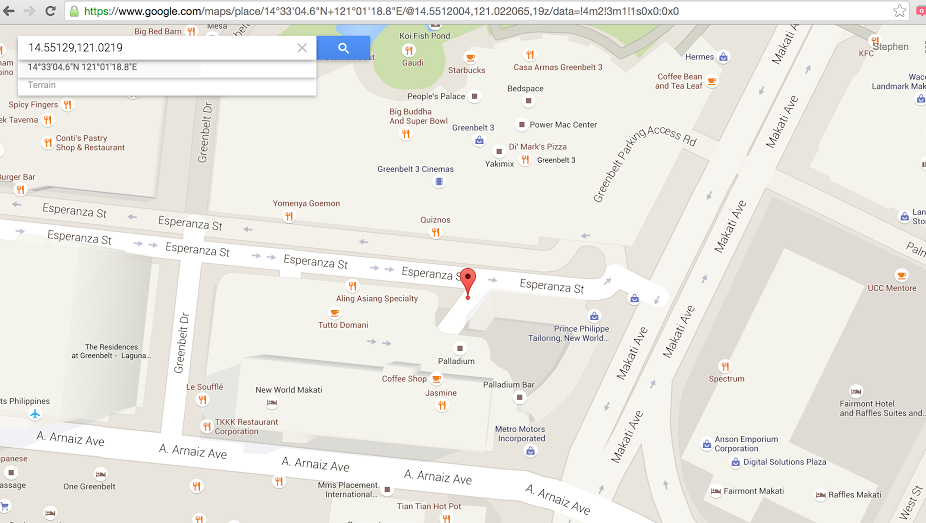
 Last week, Kieran our Head of Client Success, conducted training sessions for the new PayrollHero team members in Singapore as well as a few clients. We got some hands on experience with the app, which helped us gain a deeper understanding of how the product works. As an intern who has been here for a few weeks, my knowledge about the product came from speaking with team members, listening to sales pitches and reading about the product online. So it was an interesting experience to use the product on a demo account and view it from the perspective of a payroll administrator. All new PayrollHero team members get certified on the platform so that they know exactly what the platform can do.
Last week, Kieran our Head of Client Success, conducted training sessions for the new PayrollHero team members in Singapore as well as a few clients. We got some hands on experience with the app, which helped us gain a deeper understanding of how the product works. As an intern who has been here for a few weeks, my knowledge about the product came from speaking with team members, listening to sales pitches and reading about the product online. So it was an interesting experience to use the product on a demo account and view it from the perspective of a payroll administrator. All new PayrollHero team members get certified on the platform so that they know exactly what the platform can do. It didn’t stop there. Customization extended to how you segment payroll: employer contributions (CPF, SDL, FWL), bonuses, vacation payments, advance payments, claims that need to be redeemed. Any kind of payment outside of the basic calculation of an employee’s hourly wages can be segmented and customized so that all a payroll administrator has to do, is enter which segment the payment should go into. The app can take care of debiting/crediting the amount to the required account. It will notify you when the account is hitting a pre-recorded limit. The flexibility of the app went as far as allowing you to import data from a spreadsheet, allowing the app to automatically fill in employee details.
It didn’t stop there. Customization extended to how you segment payroll: employer contributions (CPF, SDL, FWL), bonuses, vacation payments, advance payments, claims that need to be redeemed. Any kind of payment outside of the basic calculation of an employee’s hourly wages can be segmented and customized so that all a payroll administrator has to do, is enter which segment the payment should go into. The app can take care of debiting/crediting the amount to the required account. It will notify you when the account is hitting a pre-recorded limit. The flexibility of the app went as far as allowing you to import data from a spreadsheet, allowing the app to automatically fill in employee details.