… and goodbye to time_clock as of 09/03/2014.
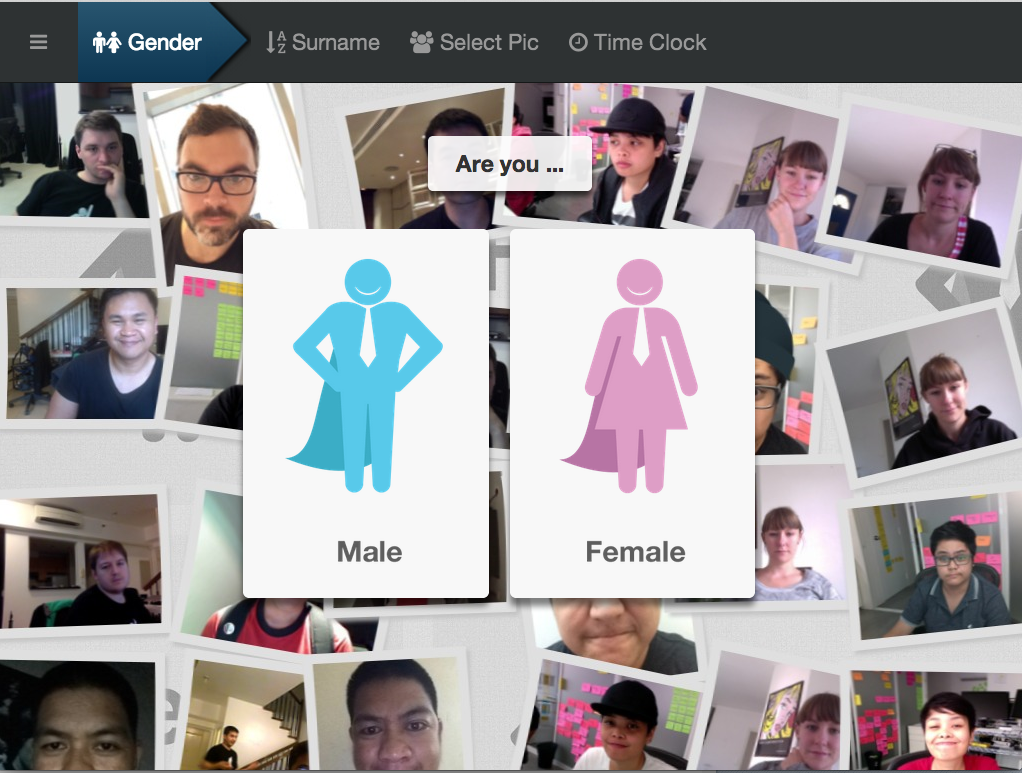 Over the past few months we have received a lot of feedback on our online web based TeamClock app. At PayrollHero we aim to be ridiculously client focused and make the improvements that you, our customer, want to see. So we would like to introduce our new TeamClock chrome. TeamClock chrome is designed to replace the time_clock page and be used on all computers, laptops etc. This change does not effect iPad, iPhone or iPod users, TeamClock iOS will continue to offer the great experience your already use to.
Over the past few months we have received a lot of feedback on our online web based TeamClock app. At PayrollHero we aim to be ridiculously client focused and make the improvements that you, our customer, want to see. So we would like to introduce our new TeamClock chrome. TeamClock chrome is designed to replace the time_clock page and be used on all computers, laptops etc. This change does not effect iPad, iPhone or iPod users, TeamClock iOS will continue to offer the great experience your already use to.
So what new features does TeamClock chrome offer?
- Employees can view their schedule using the app
- Managers can make schedule changes using the app
- Offline Mode – If your worksite loses internet connection you will still be able to clock in and out. Once the internet is restored the app will resync with our servers.
- The app is quicker and more responsive.
So, we have decided to discontinue the existing teamclock. We feel that we have a far better experience in our new app. It is more reliable and the feedback we have had from the clients that have been testing it is excellent.
What this mean is your worksites will need to download the new app. The app works as an extension to the chrome browser. You will need google chrome to run this app. For instructions on how to install the app please just go to this link. (to install go here)
If you have any questions about this change or anything please don’t hesitate to contact us at support at payrollhero.com we are always happy to help.
