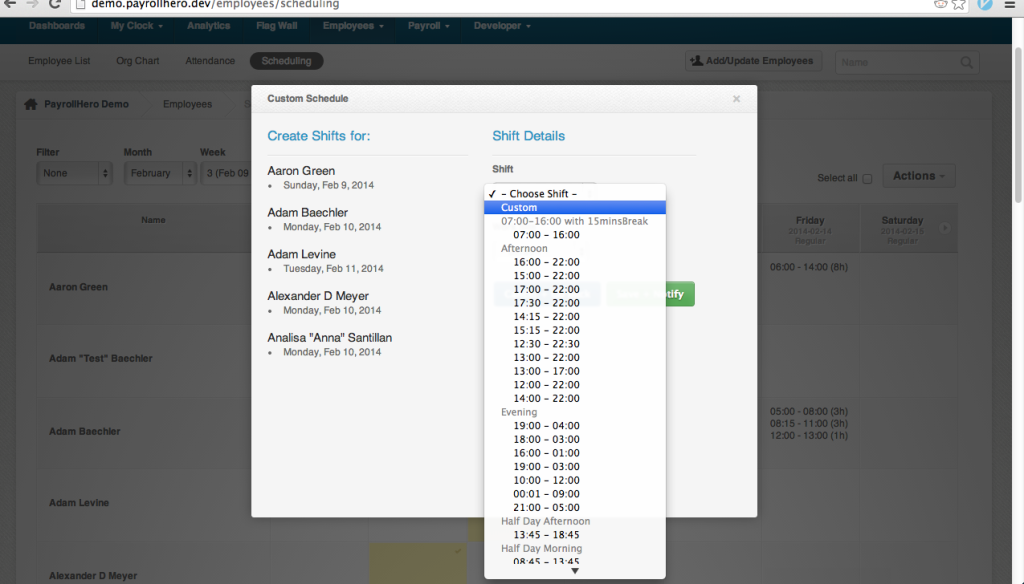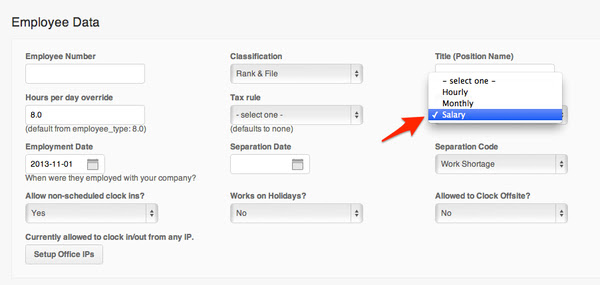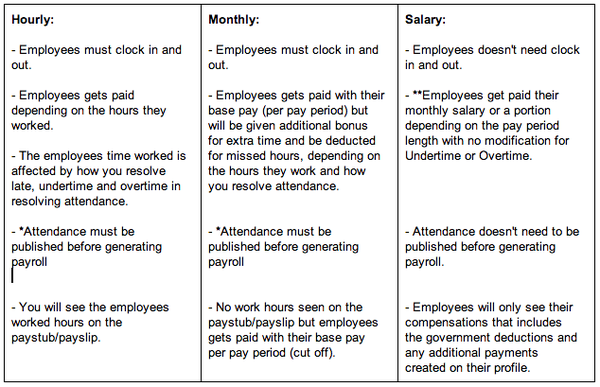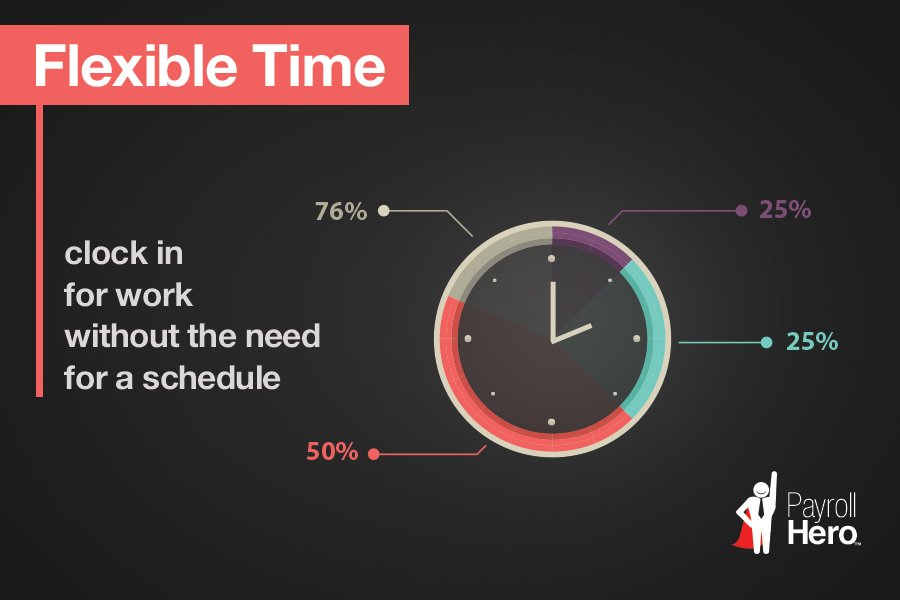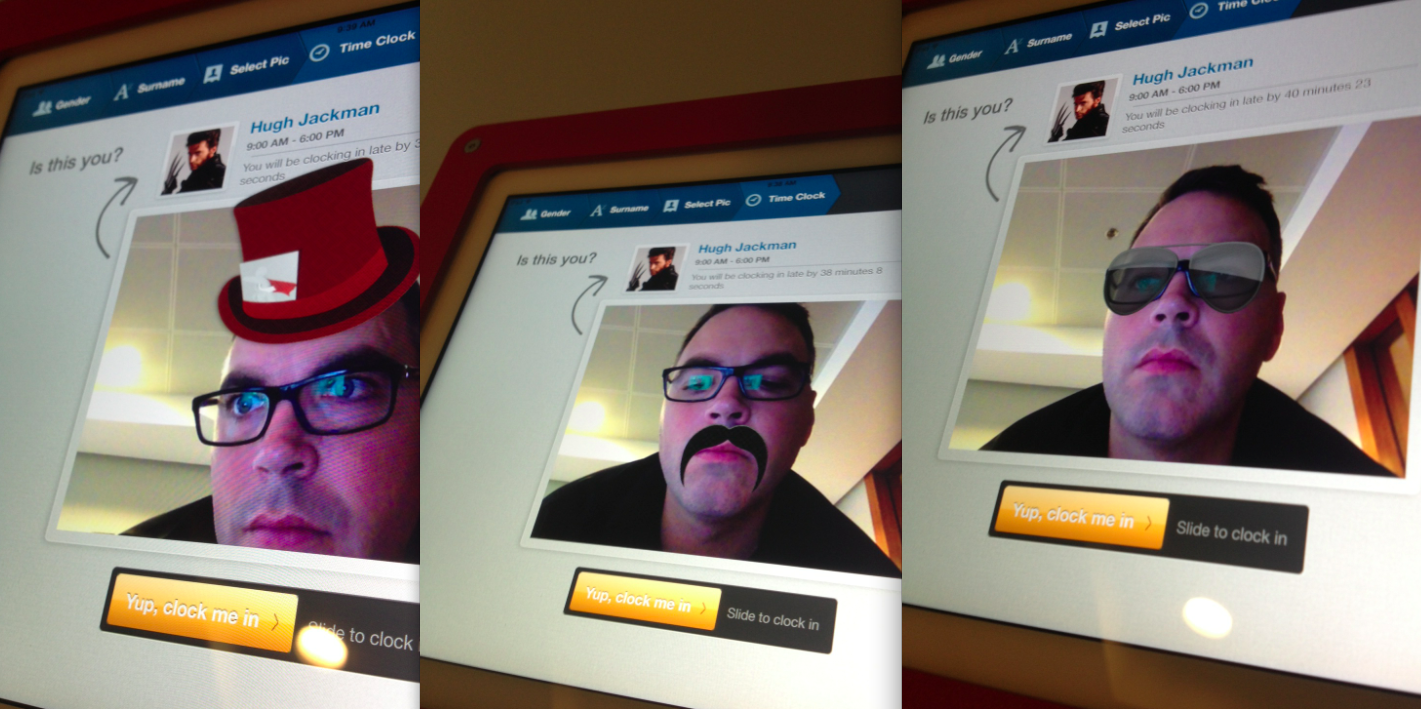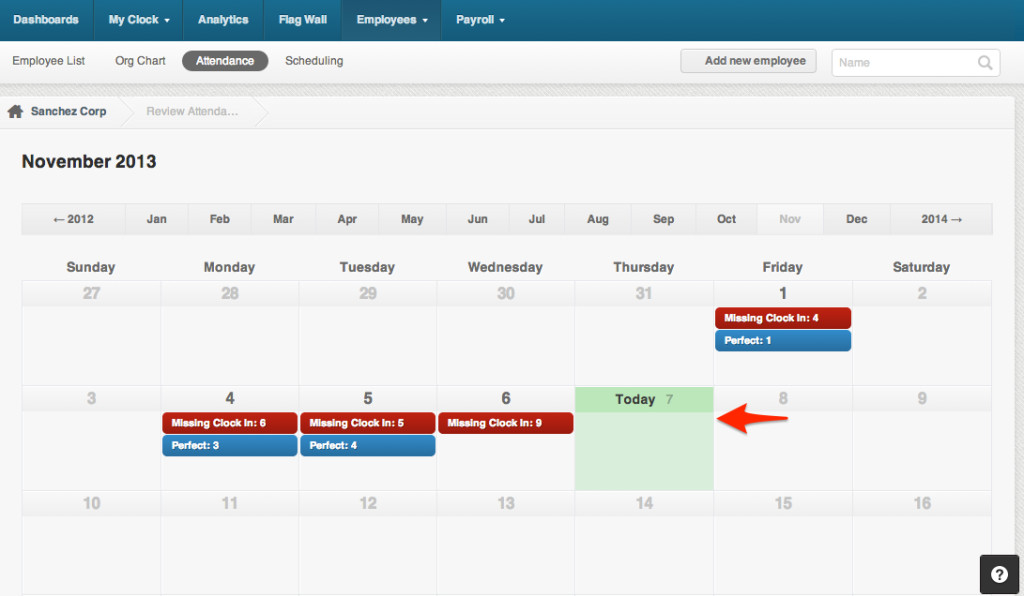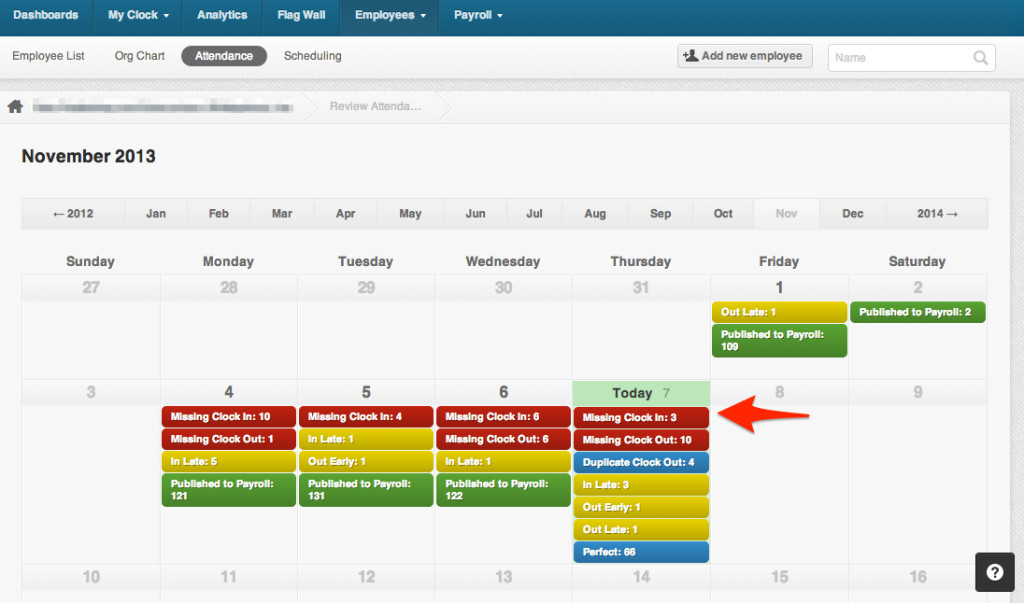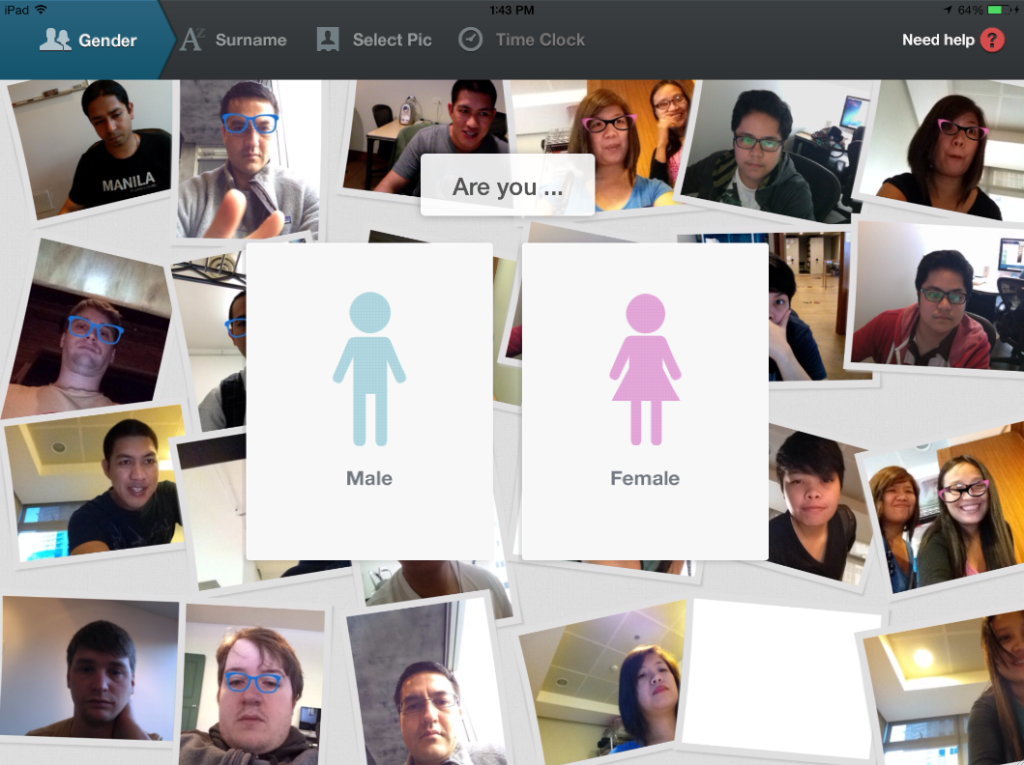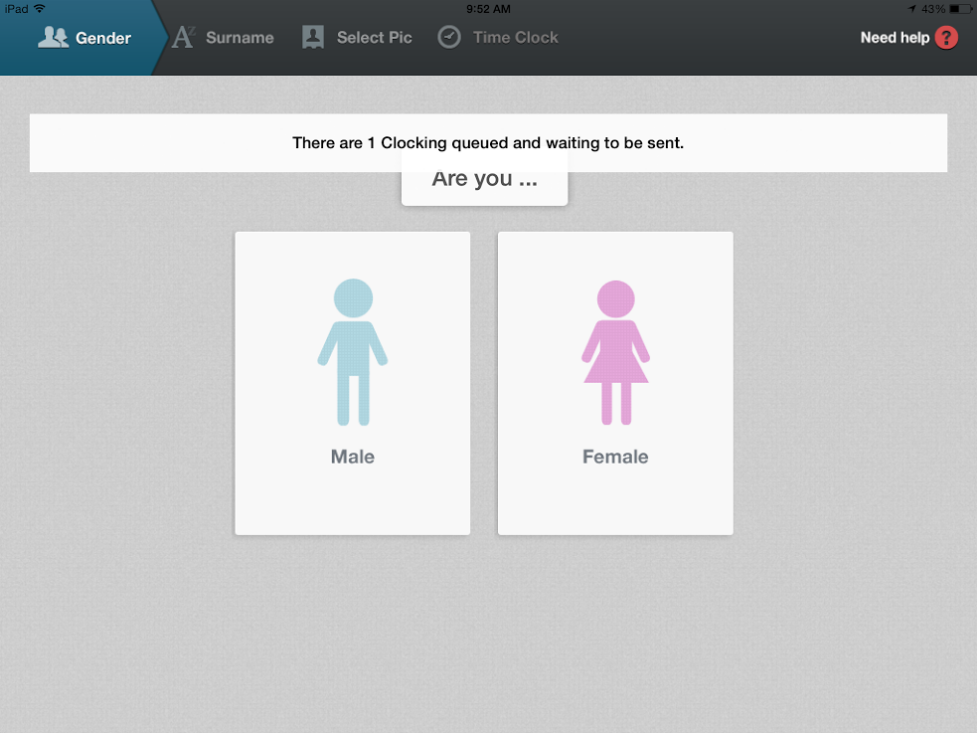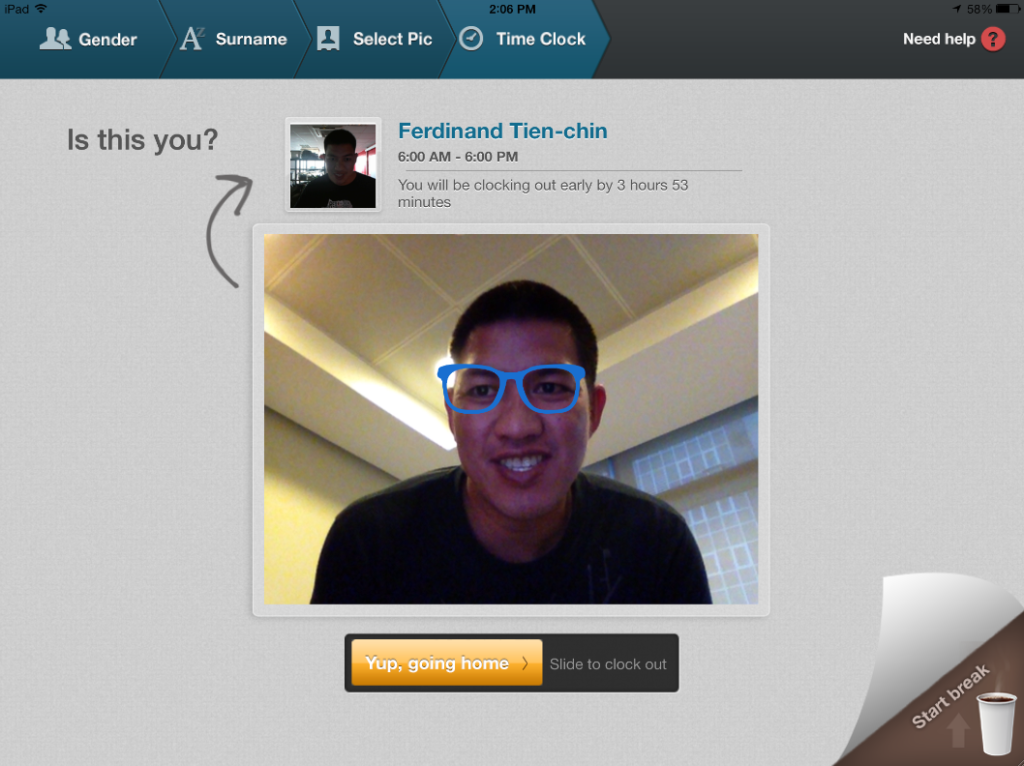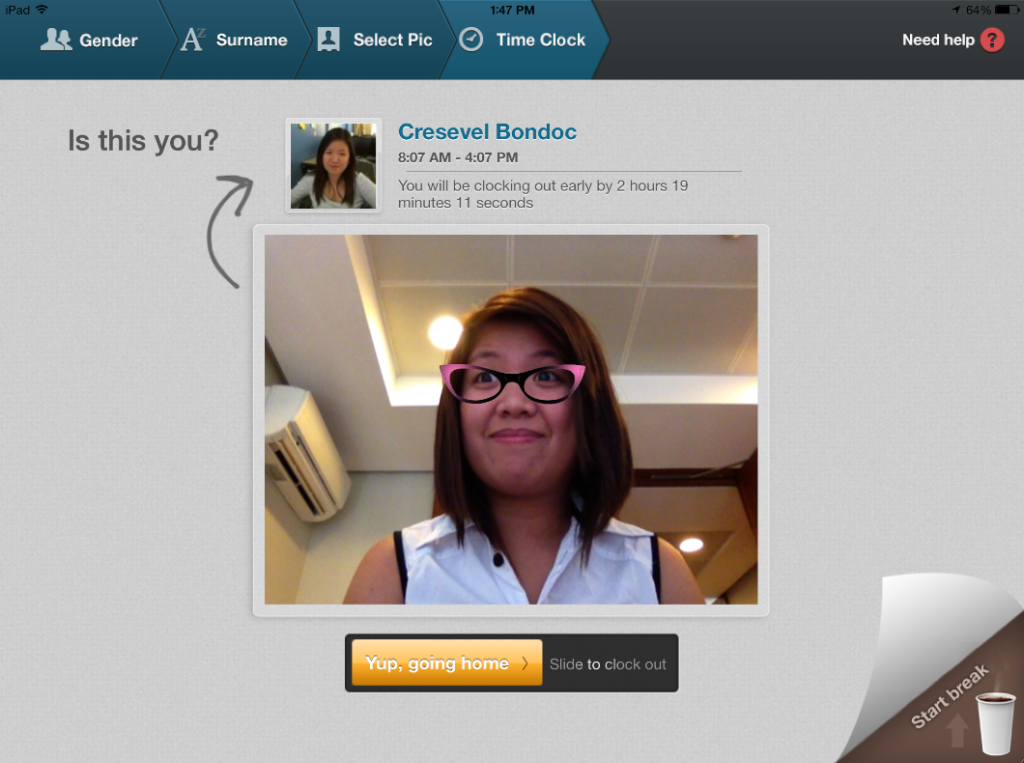Within PayrollHero’s platform there is the resolve attendance functionality. PayrollHero is a complete time, attendance, scheduling, analytics and payroll platform that is a seamless tool to help businesses manage their workforce. Within the resolve attendance portion of the platform, managers can make decisions on scheduling infractions so that PayrollHero knows how to calculate employee hours. Resolving employees that clocked in late, early, missed clock in, etc. is all handled through the resolve attendance screen. Here is what it used to look like:
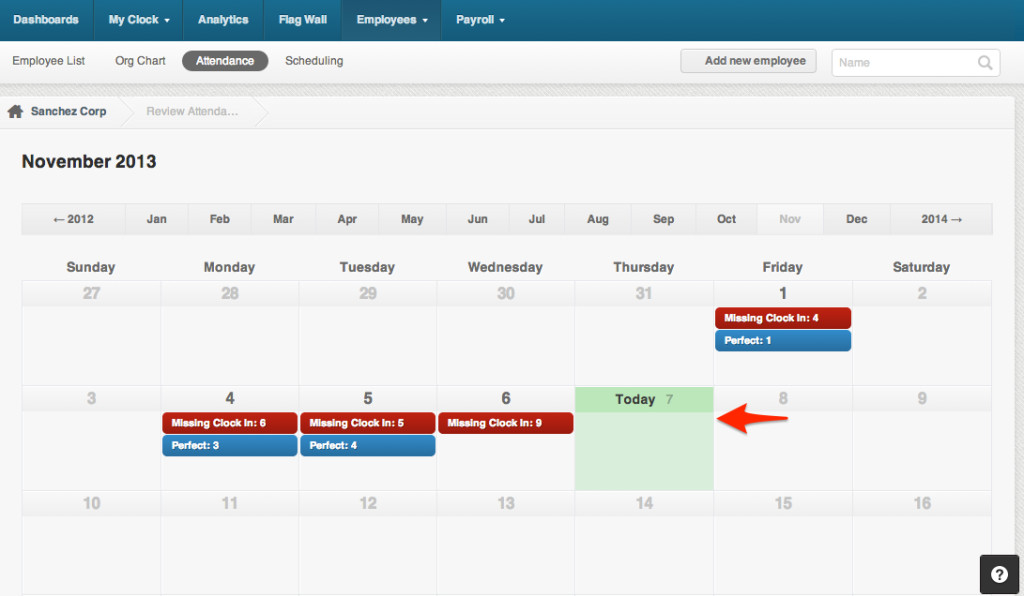
Within the resolve attendance page there is a function called “roll call checker”. We have made a big change to how the roll call functionality works. In the past, the roll call checker would run every 60 minutes to check which employees were late, early, missing clock ins, etc and display them in the resolve attendance page. (see above)
The new roll call functionality is being rolled out this week with the main difference being that the roll call checker does this 24/7, no 60 minute cycle. Plus it also does a roll call for when people are supposed to leave. The main benefit of the new roll call checker is that it is more real time then before. The attendance page is almost instantaneously updated and the email notifications get sent within a minute of an action by the employee. (see below)
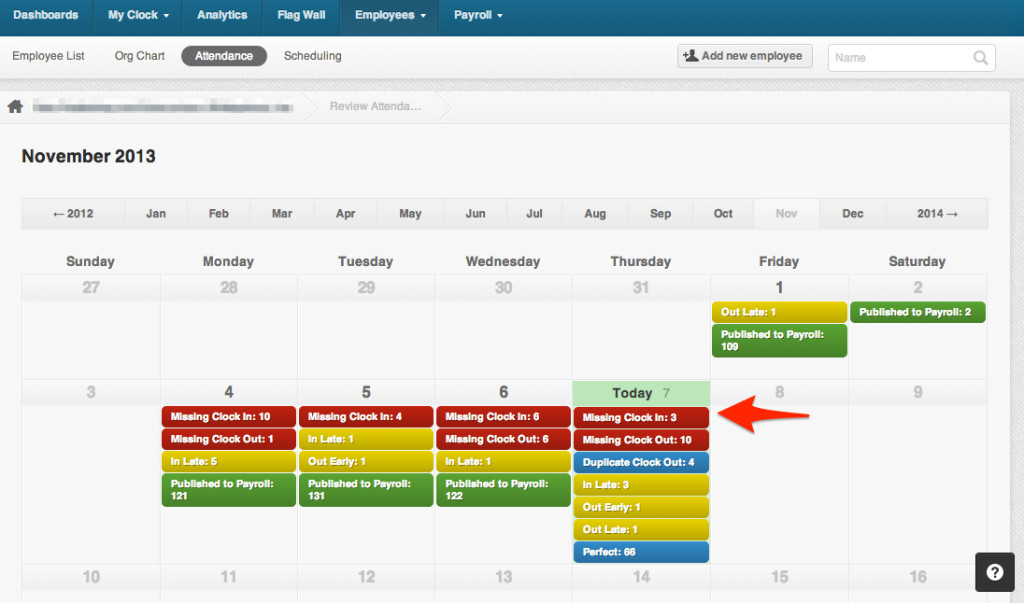
If you have questions about how any of this new functionality works, please feel free to contact our Client Happiness Team.