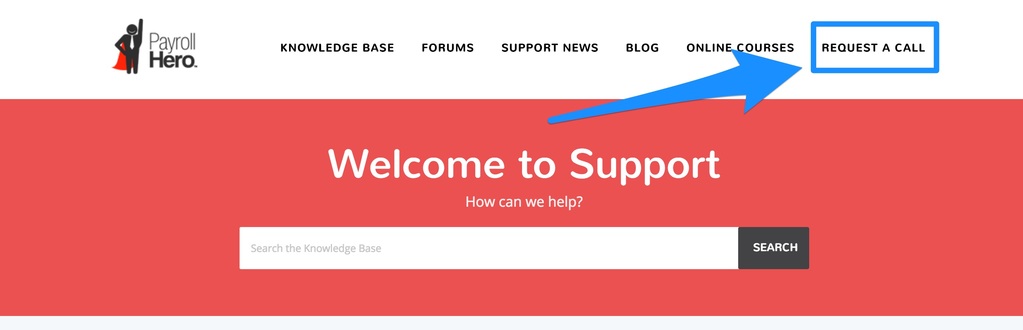You asked, we answered. Half Day Leave Requests have been rolled out into the PayrollHero Leave Management add on.
Now you can enable the half day leave request in your settings so that employees can use 50% of a sick day. Perfect for doctors appointments or personal time when employees need it.
Applying for a half day leave is the same as applying for a regular leave except the half day leave option is only available for 1 day leave requests. If the start and end date of the leave request do not match then you will not be able to apply for half day leave. The only difference is that you will need to choose if you want to take the first half of the day or the second half of the day off.
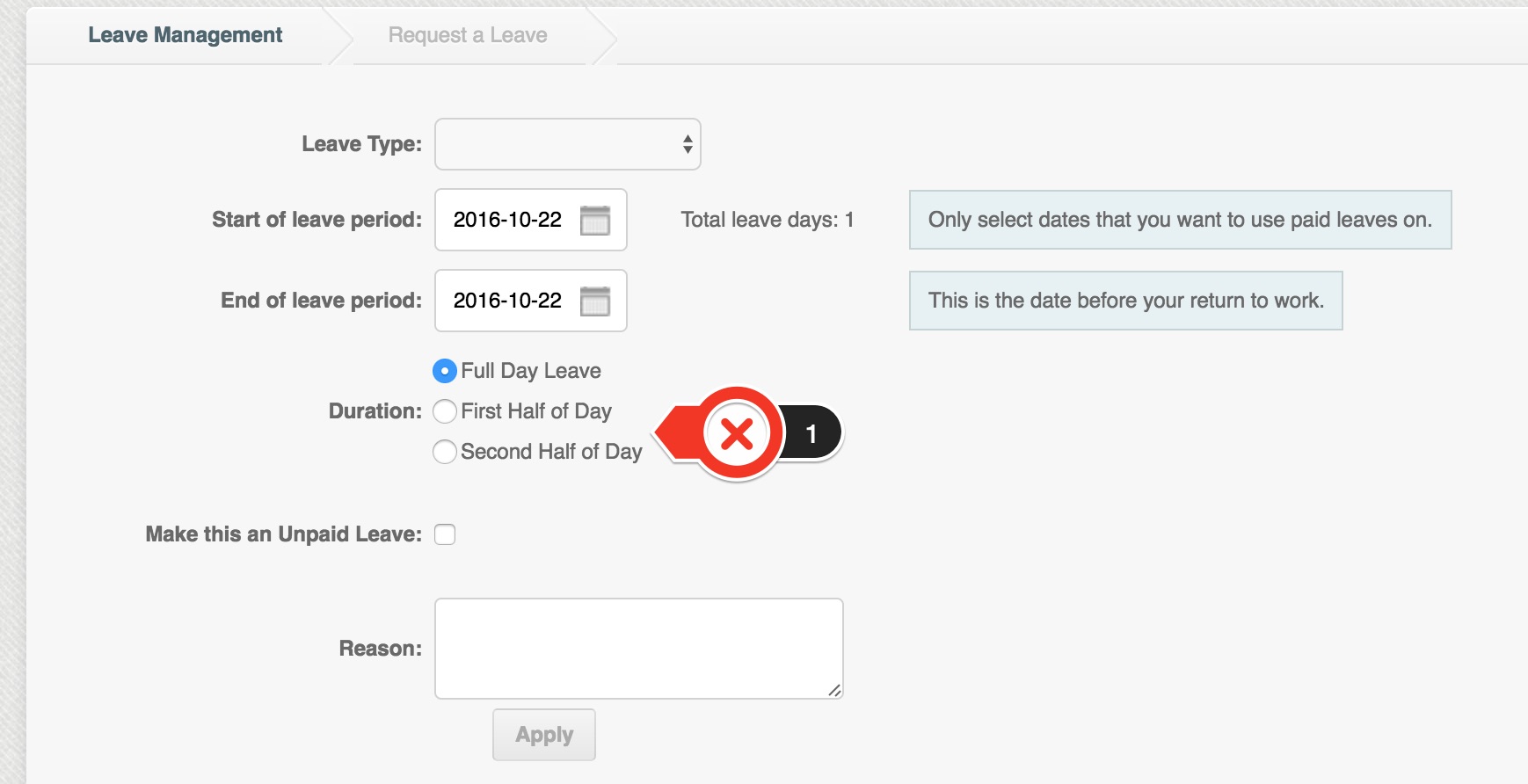
Want to learn more? Reach out to our client success team anytime for more details.
If you are not a PayrollHero client and want to learn more… you can see our offerings here:
Philippines | Singapore | Canada | USA | International

 We have rolled out a new feature that will come in very handy for our BPO (Business Process Outsourcing) clients – per shift overtime.
We have rolled out a new feature that will come in very handy for our BPO (Business Process Outsourcing) clients – per shift overtime.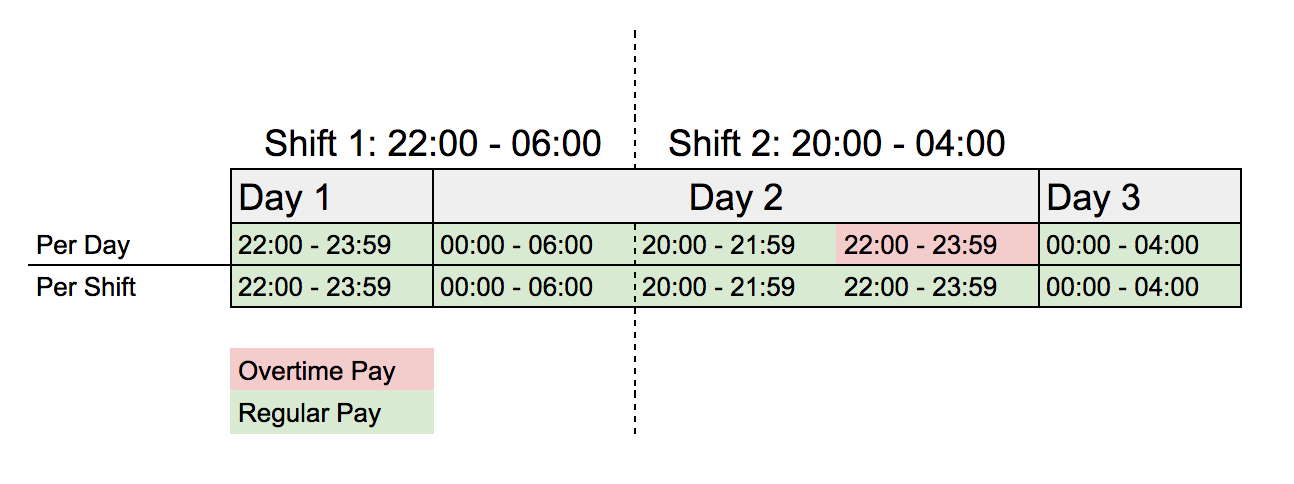
 We have been busy expanding the PayrollHero Leave Management add on functionality so that it is a complete tool that lets your employees ask for time off and give your team the power to mange the requests.
We have been busy expanding the PayrollHero Leave Management add on functionality so that it is a complete tool that lets your employees ask for time off and give your team the power to mange the requests.