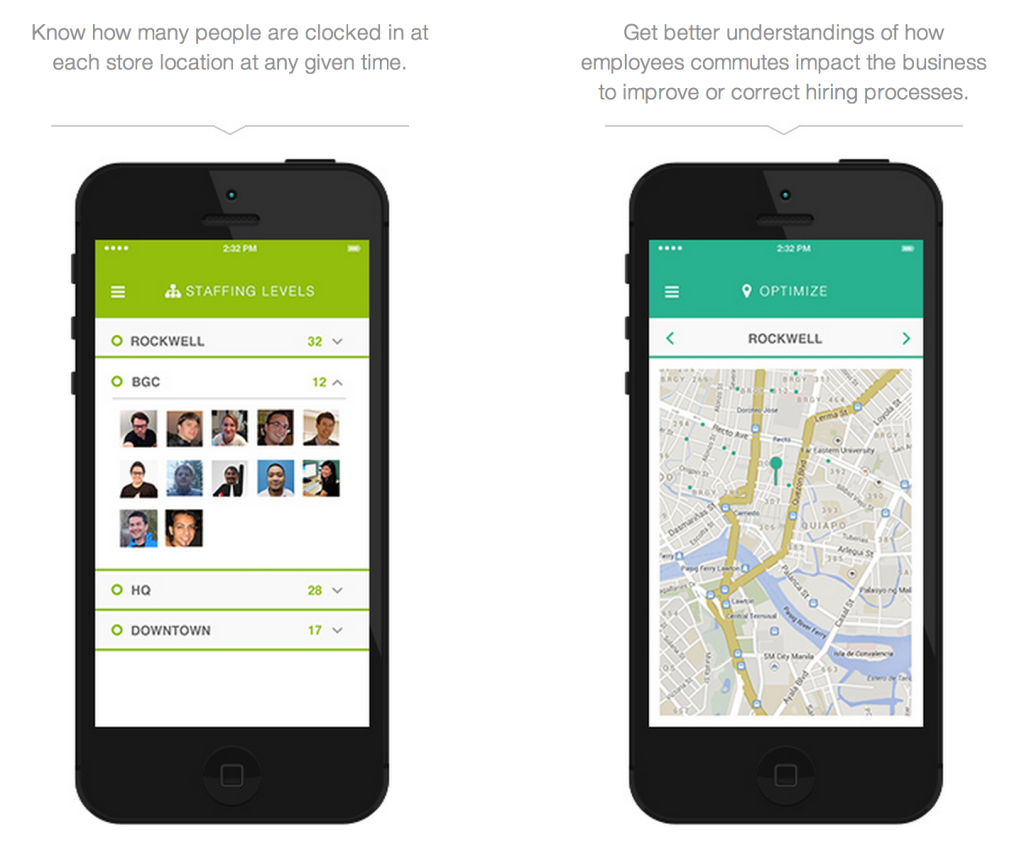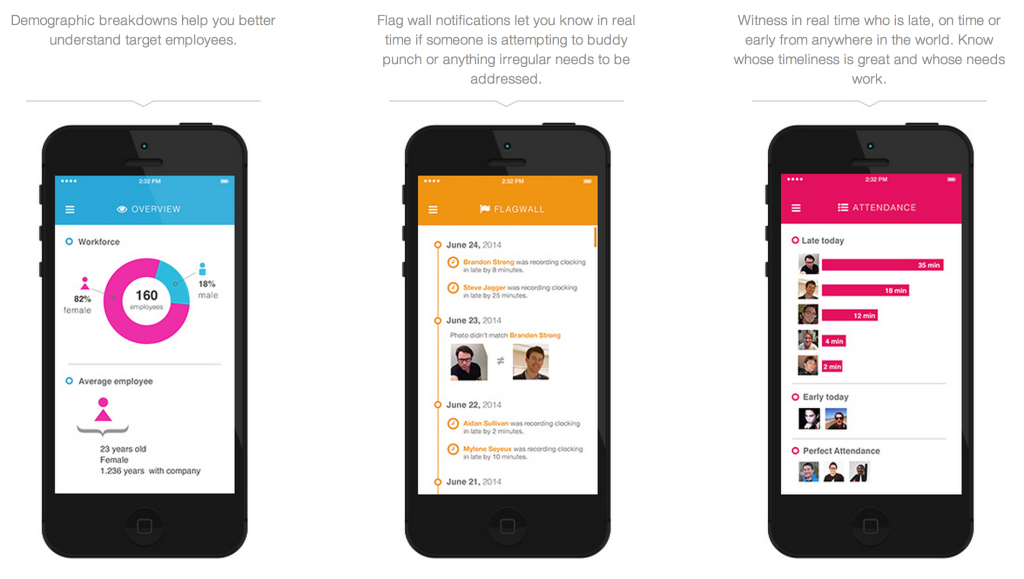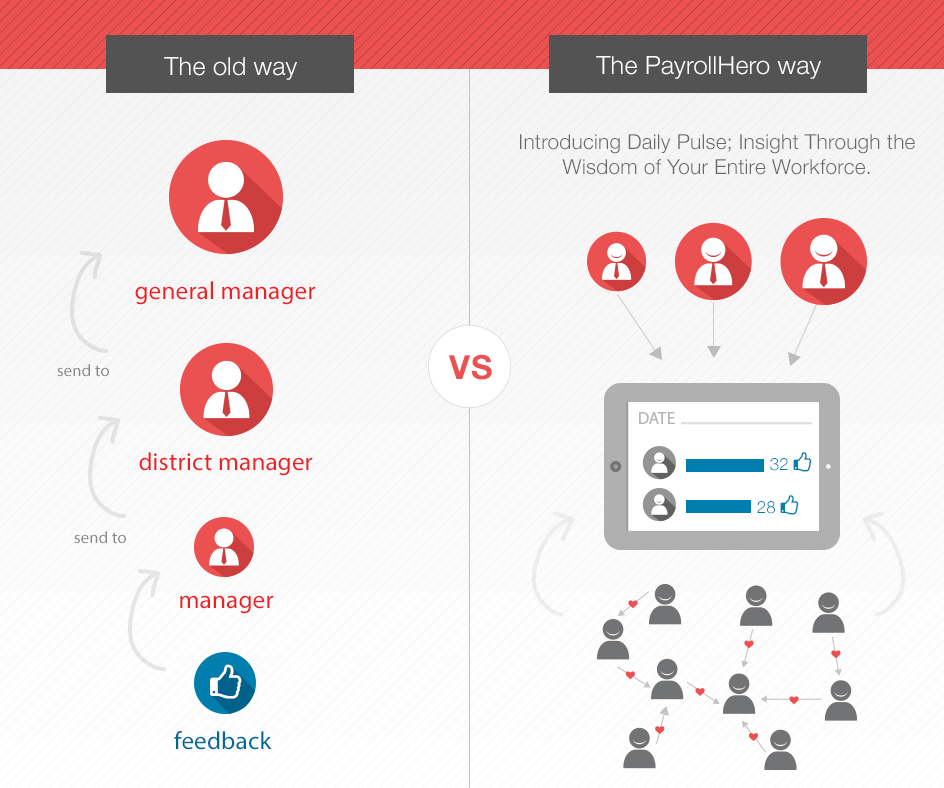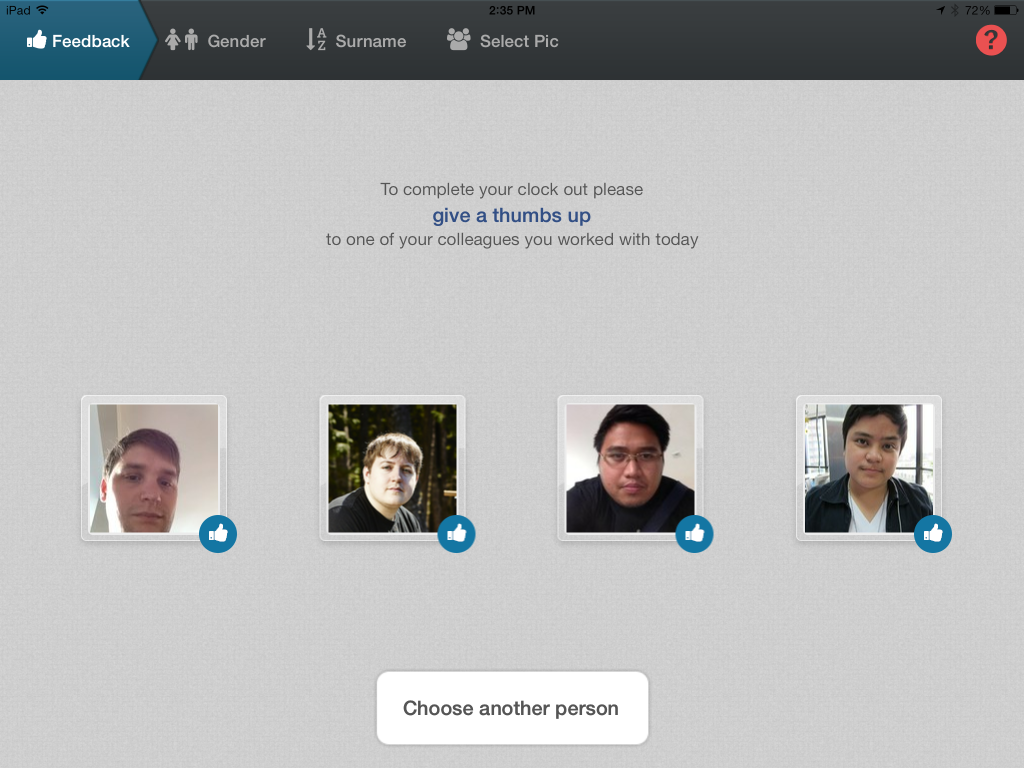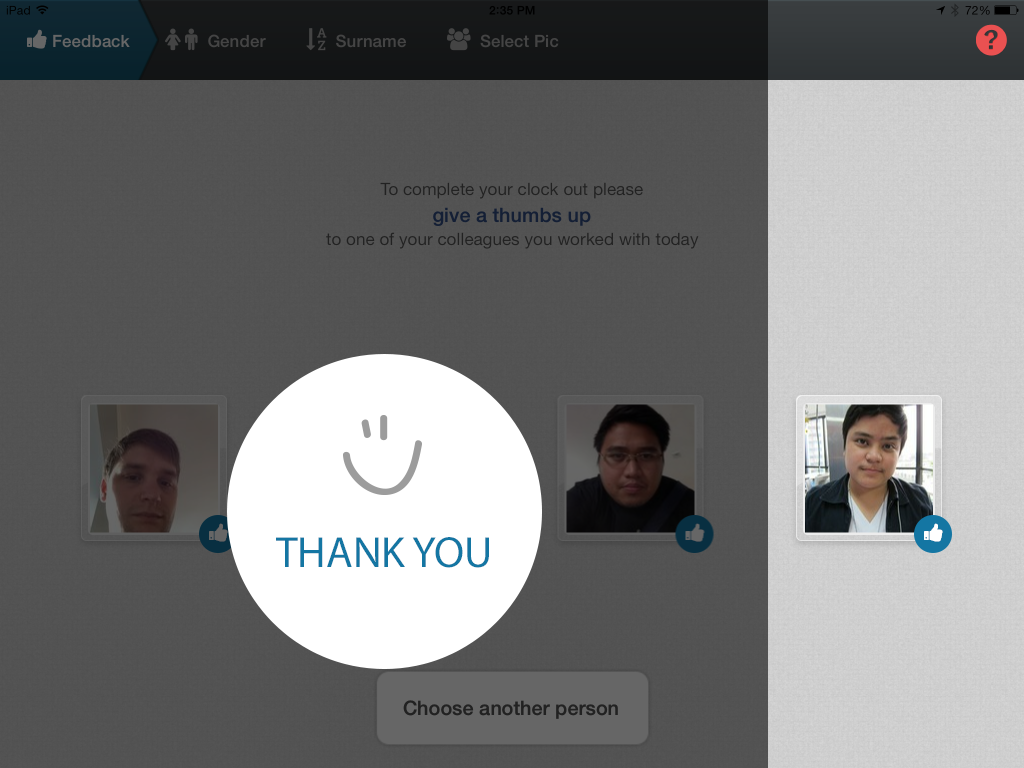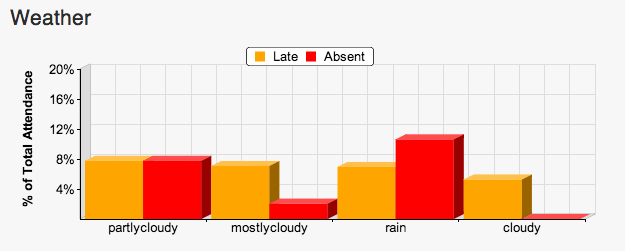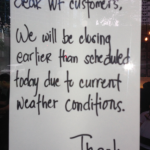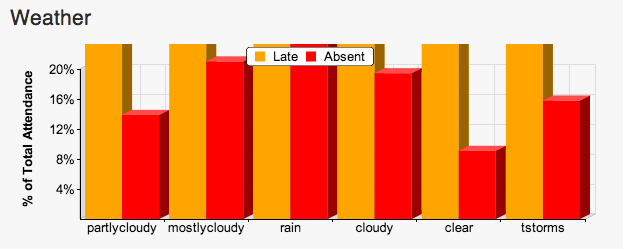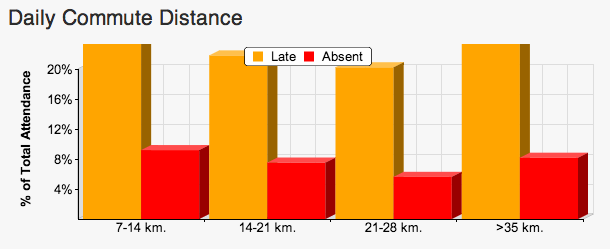Editors Note: This is another post by Kieran Peppiatt, Head of Client Success at PayrollHero. Due to the overwhelming interest in our new Xray Insight pages he put together this post that explains the business intelligence that you can glean from PayrollHero.
With the launch of our new Xray Insights app we get a lot of customers asking us about what analytics we currently have on offer so I thought I share what is currently available. That said, we’d love to hear what you want to know about your employees. We are constantly looking at ways to improve this area of PayrollHero and would welcome your thoughts and suggestions in the comments below.
Attendance Analytics
My Attendance
Here individual employees can see their own attendance for the current month. They can also view their overall ranking in the company and their correlation on specific dates against the company averages.
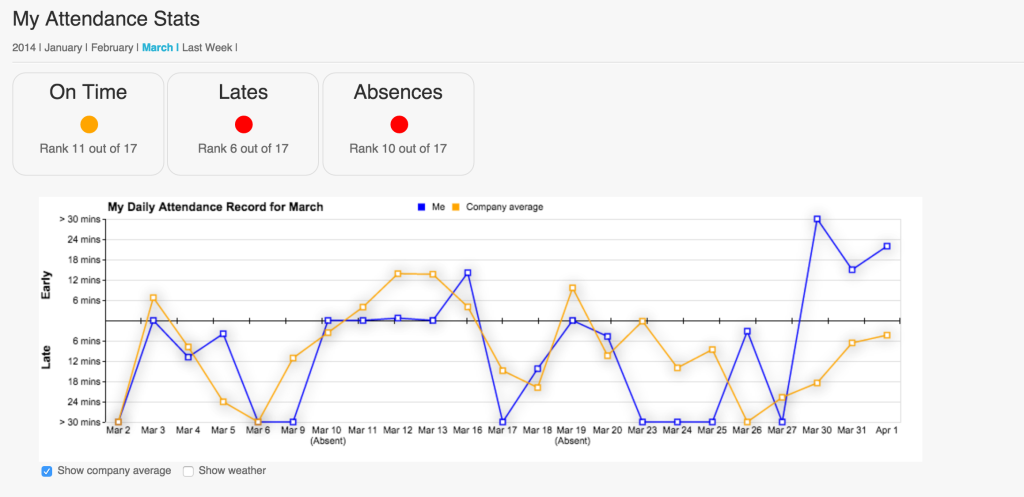
Company Attendance Leaderboard
On this page you can see your employees overall ranking within the company. This is done by early, lates and absences.
You can also see a leaderboard of the employees with perfect attendance.
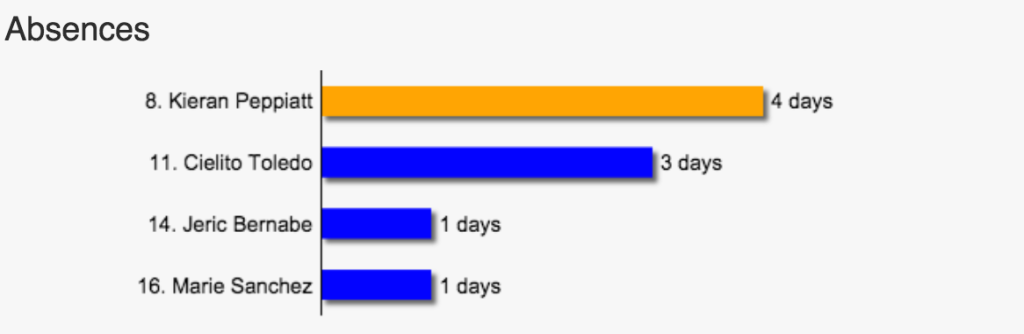
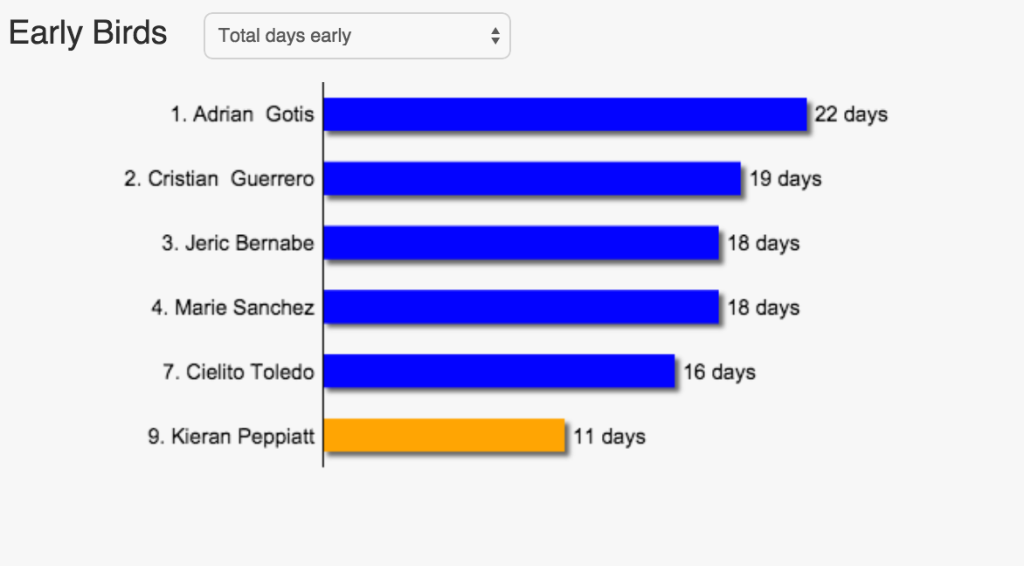
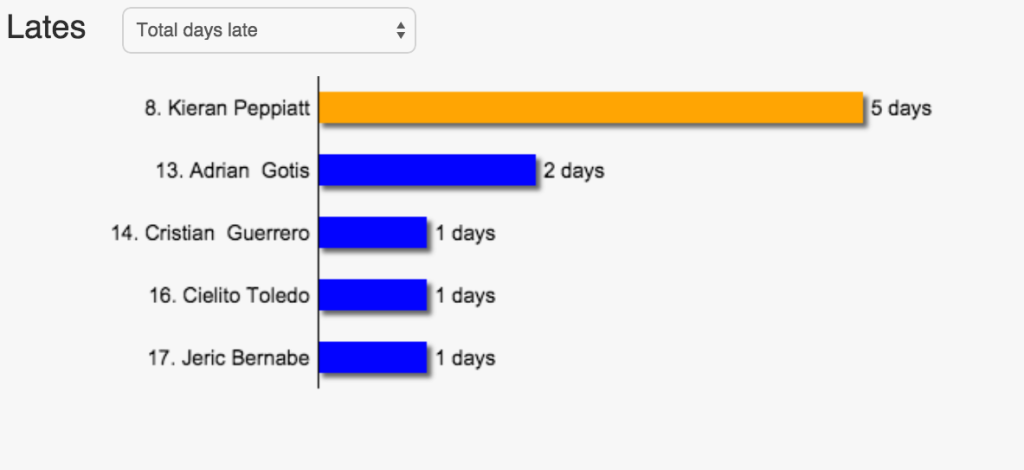
Summaries
Here you can see how things like the weather and commute distance affect your company’s attendance. Do more people come in late when it’s cloudy, or do people call in sick when it’s raining? Here you can see if weather has any correlation with your employee’s attendance
You can also see how the commute distance of your employees affects their punctuality.
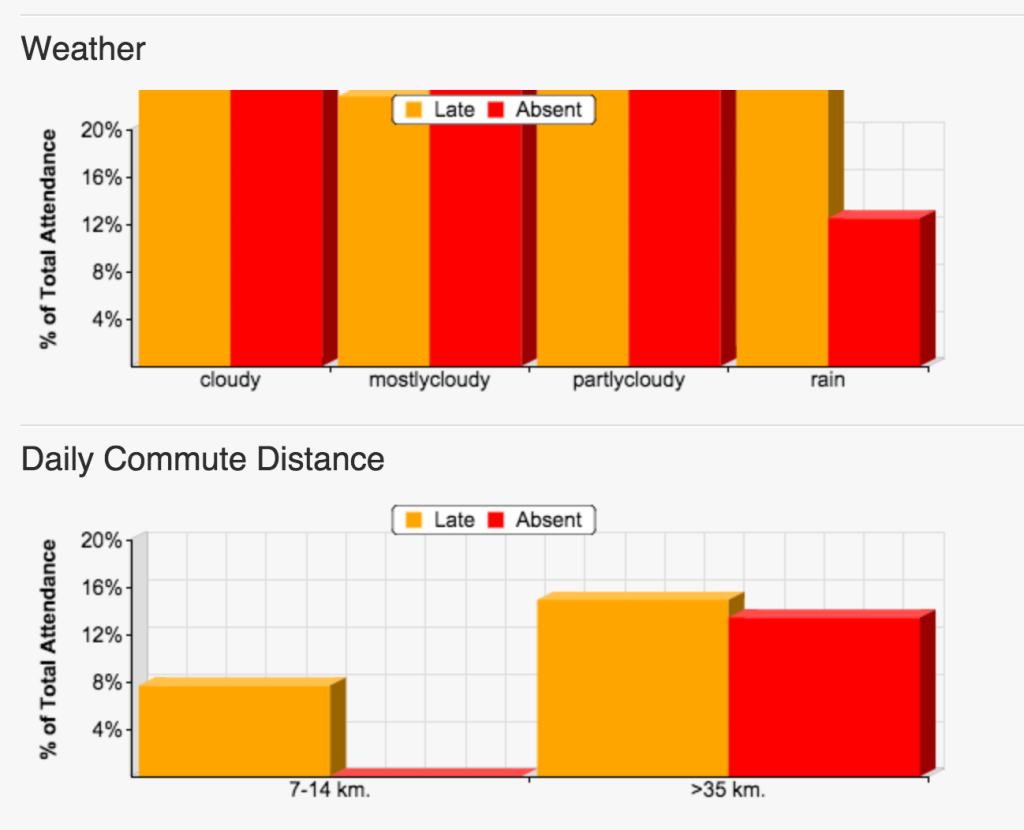
Xray Insights
Xray insights is available for iOS devices. It is designed for company leaders who need a quick snapshot or insight into how their company is performing. The app is currently in beta and the reason for this is because we are looking for feedback from our clients on what snapshots they would like to view. If you’re management, leader or company owner please tell us the sort of information you would like to be able to view from your company in the comments below.
Overview
We speak to a lot of HR people and business owners and one thing they want to know is what their average employee looks like. With the overview page of Xray insights you can see that in an instant. It tells you what percentage of your company is male/female, the average gender, age and tenure of your employees.
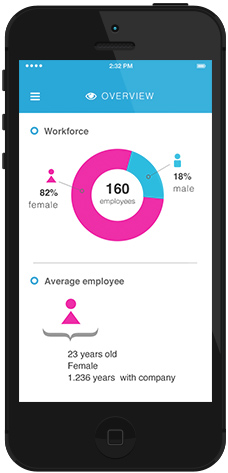
Staffing Levels
Ever wondered who is working at your worksites right now? Sometimes it’s good to know where your people are. Being able to get quick insight to if one of your branches is under or overstaffed is invaluable. With the staffing levels page on Xray Insights you can do exactly that.
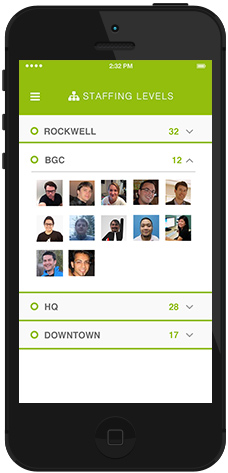
Attendance Analytics
Just like the attendance feed in the app you can get the same information straight from your phone. We really appreciate that running a business can lead to a hectic lifestyle and your not always in front of a computer. We wanted to make sure that you can access the information that is important to you where ever you are.
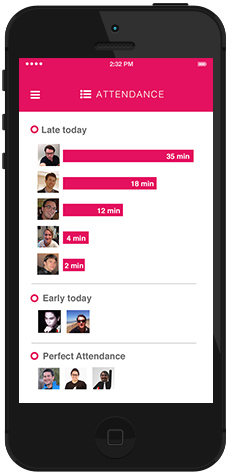
iPad Only
Customer Feedback
Ever wanted to know which of your employees were doing a great job? Customer feedback lets your customers give a thumbs up any employee who wows them. You can then view the leaderboards to see who your customers love or who you might need help get ridiculously customer focussed! The rankings for this are viewable via the Xray Insights app.
Daily Pulse
Ever wanted to get real feedback from your employees that isn’t biased or based any single employees opinion. Daily Pulse allows you to take measurements from your “crowd” of employees. Currently you can find out which employees are rated well by their peers. We will be introducing the ability to ask your own custom questions shortly.
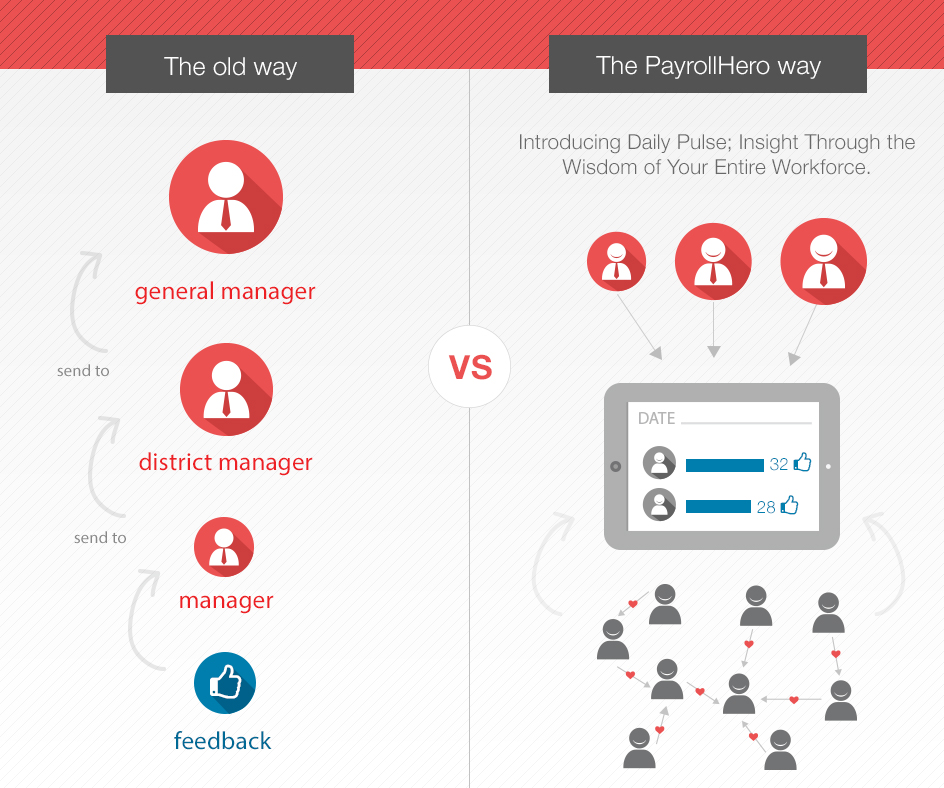
For more information please contact us at support at payrollhero.com


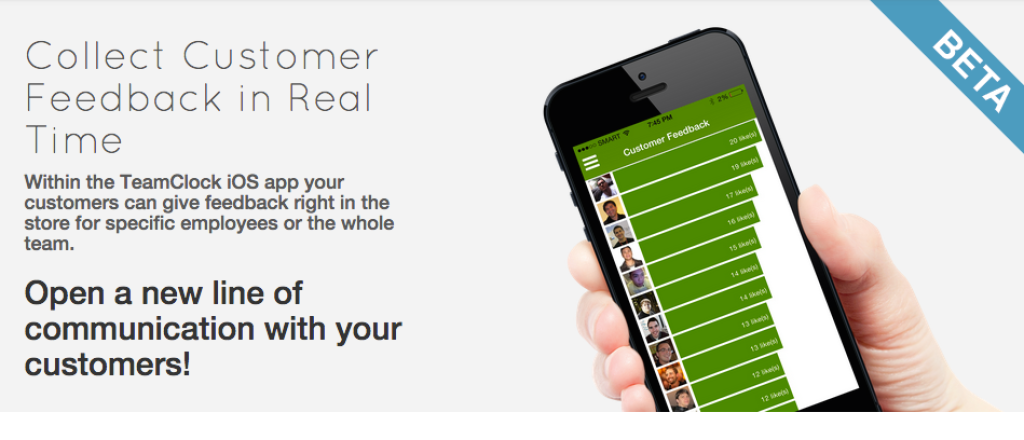 We are launching the newest tool to the TeamClock, Customer Feedback. Now within your TeamClock iOS your employees can not only
We are launching the newest tool to the TeamClock, Customer Feedback. Now within your TeamClock iOS your employees can not only 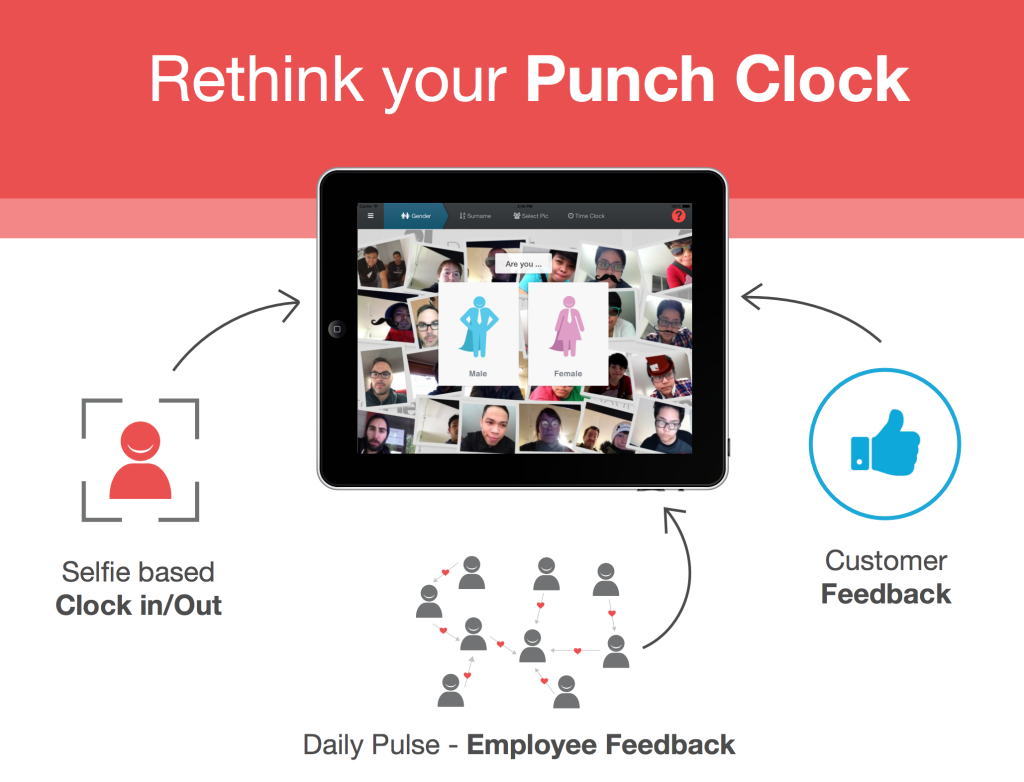
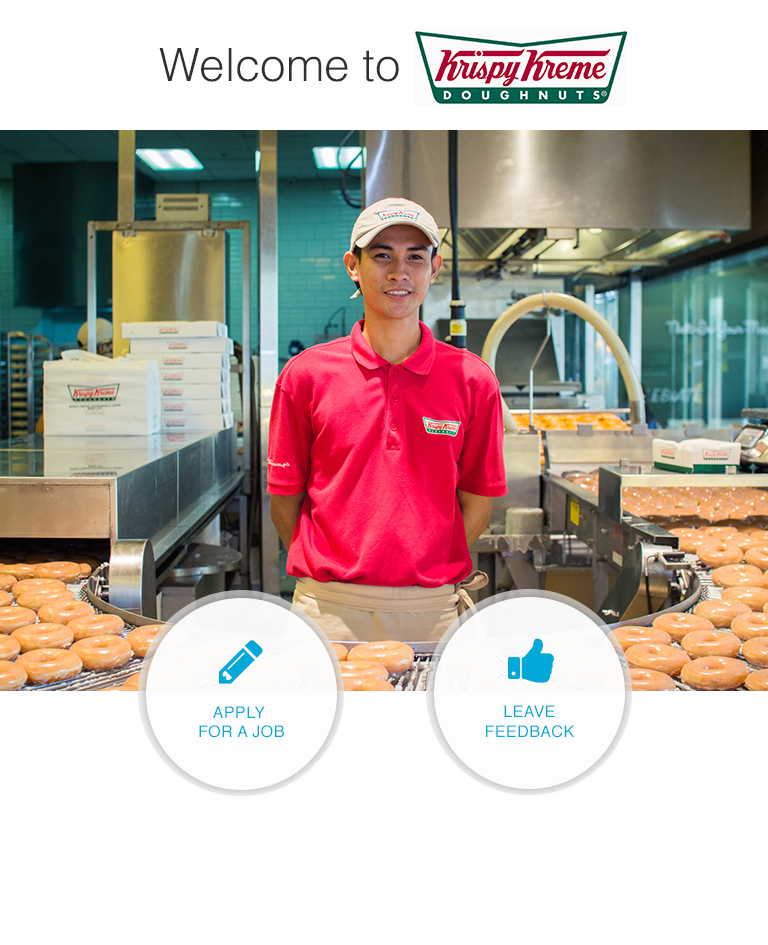

 Are you looking to get more business intelligence in the palm of your hand? Check out PayrollHero’s
Are you looking to get more business intelligence in the palm of your hand? Check out PayrollHero’s 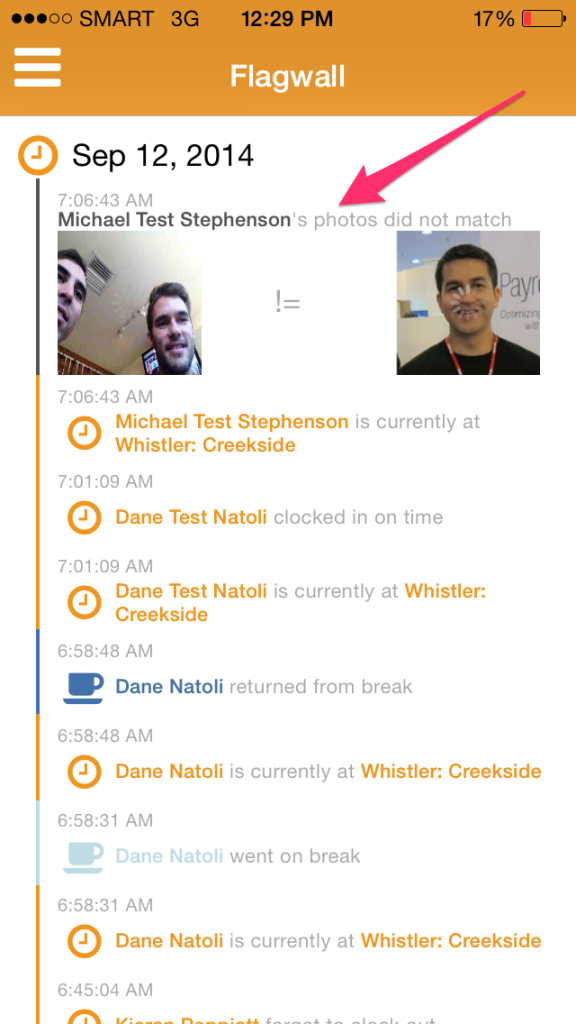
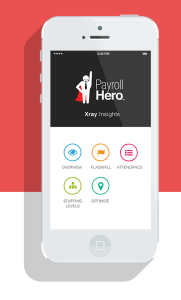 Exciting news, our Xray Insights iOS App has launched in the app store and you can
Exciting news, our Xray Insights iOS App has launched in the app store and you can