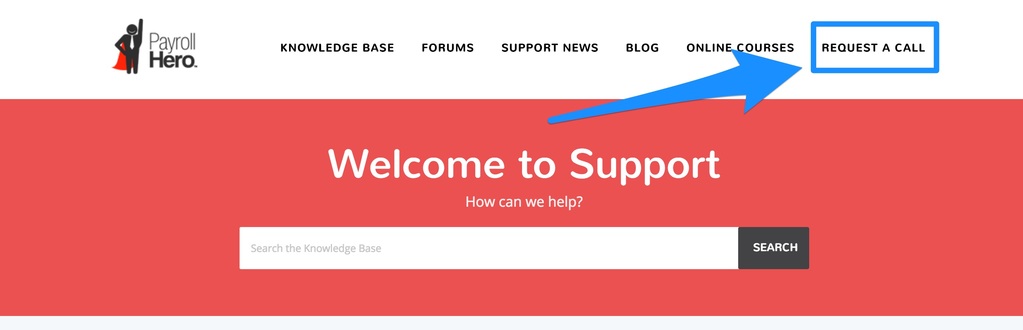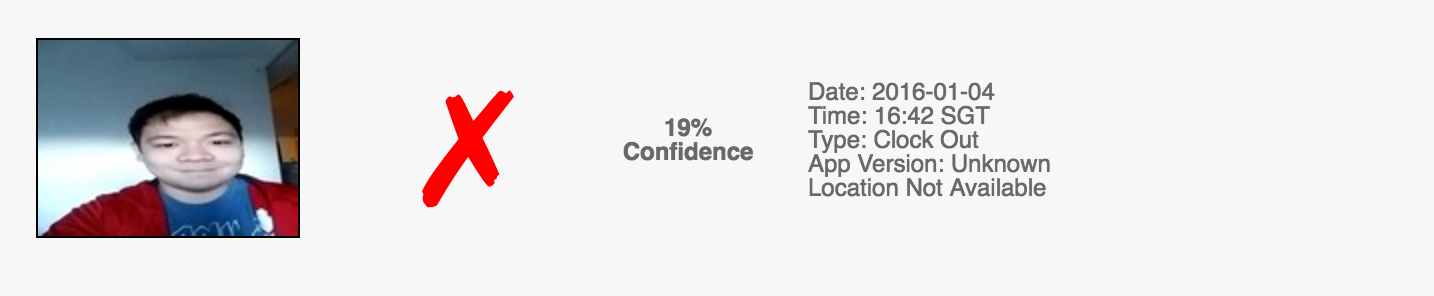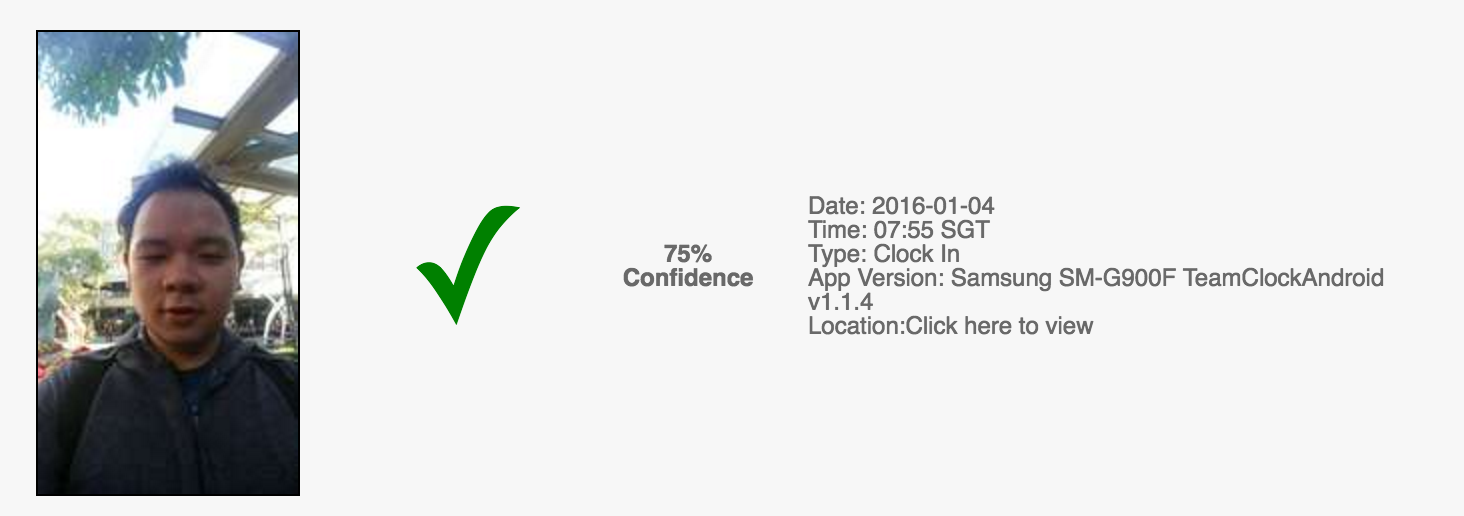… and a special offer just for you.
We’ve recently released a new feature to our Leave Management Add On.
Now you can automatically increase the leave balance of your employees.
How does it work?
It’s really simple to use. You select your frequency

and enter how many days you want the leave balance to increase by.

And that’s it. Really simple, super powerful automation for your employees leave balances.
Special Offer
To celebrate the launch of the Leave Accrual system. We are offering a 50% discount on our Leave Management Add On.
For a limited time only, you can add leave management to your account for only $2 per employee per month
What can the leave management add on do?
- Even before the addition of leave accruals our leave management add on was pretty powerful. Here’s a taste of how it can help your business.
- Your team can decision requests inside PayrollHero
- You can customize the types of leaves you provide
- Fully supports half-day leaves
- Manage leave balances
- View all of your employee’s upcoming leaves
- View all of your employee’s leave history
- Request and approve past leaves (great for when an employee has had to call in sick)
All of these great features are integrated directly to your existing PayrollHero account. Any requests approved will automatically appear inside PayrollHero!
If you have any questions about leave accruals, or are interested in taking advantage of the special offer please contact support@payrollhero.com


 We have been heads down for a while now working on a big new feature that will be announced next week. Watch this space for more details.
We have been heads down for a while now working on a big new feature that will be announced next week. Watch this space for more details.
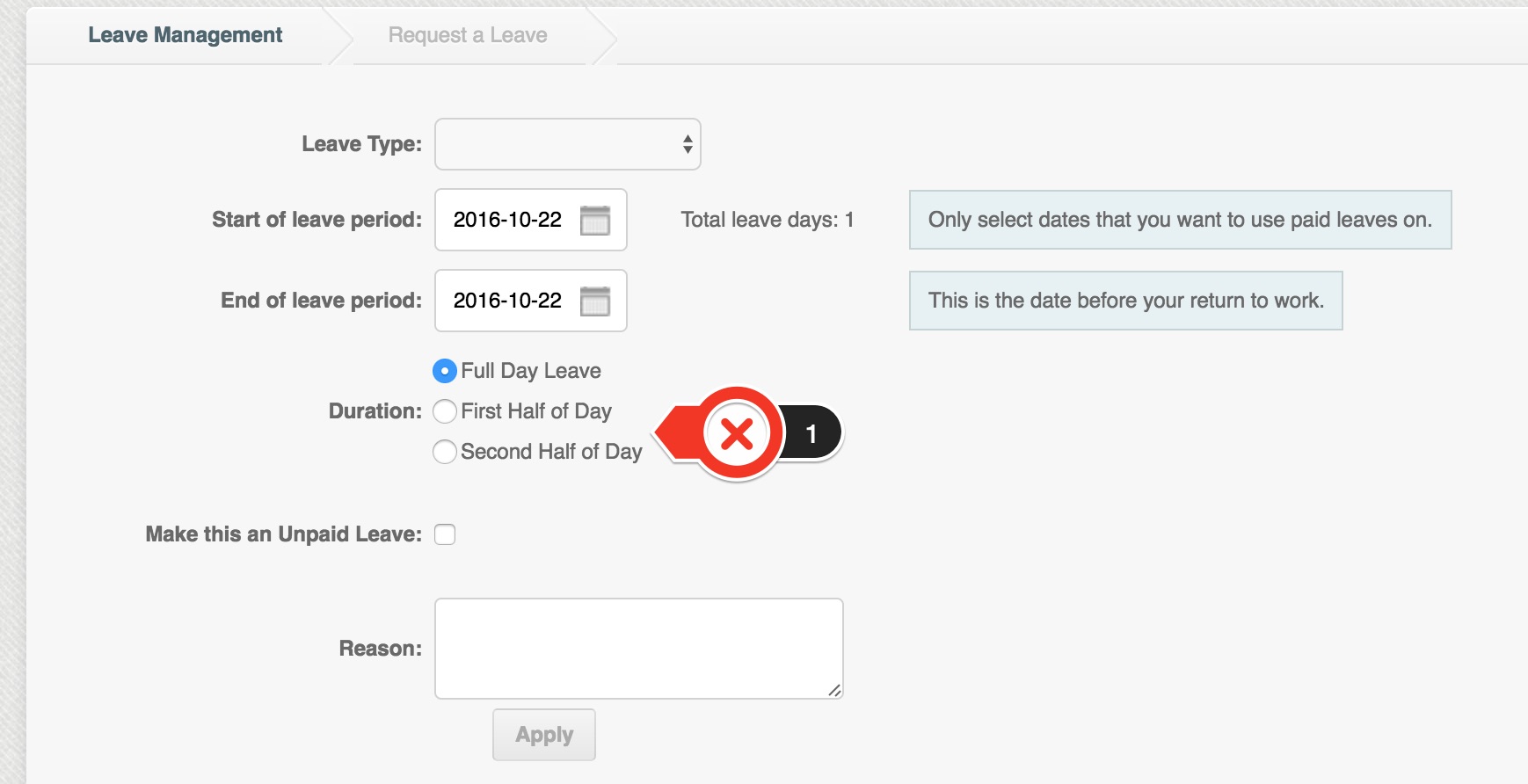
 We have rolled out a new feature that will come in very handy for our BPO (Business Process Outsourcing) clients – per shift overtime.
We have rolled out a new feature that will come in very handy for our BPO (Business Process Outsourcing) clients – per shift overtime.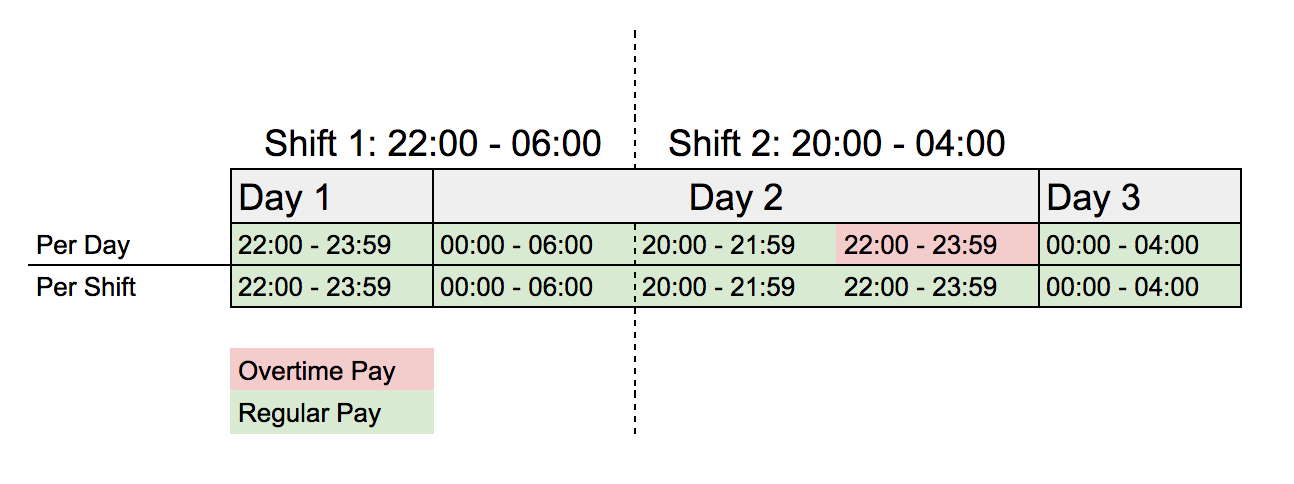
 We have been busy expanding the PayrollHero Leave Management add on functionality so that it is a complete tool that lets your employees ask for time off and give your team the power to mange the requests.
We have been busy expanding the PayrollHero Leave Management add on functionality so that it is a complete tool that lets your employees ask for time off and give your team the power to mange the requests.